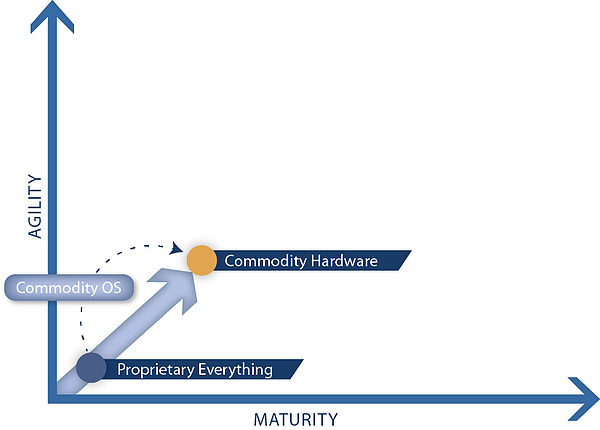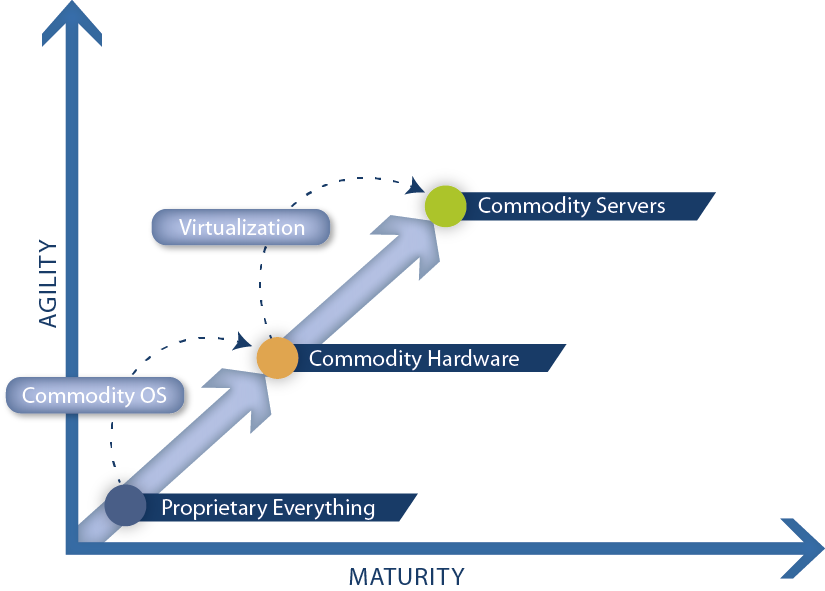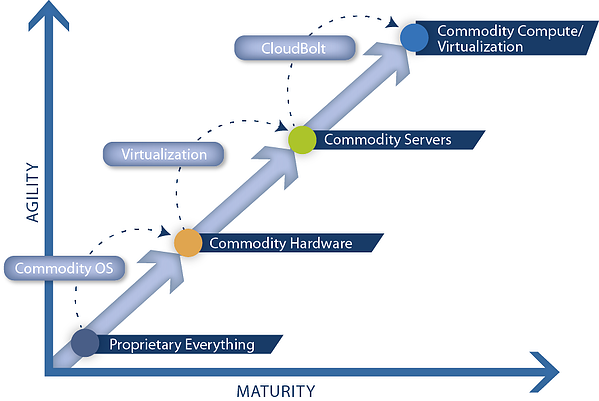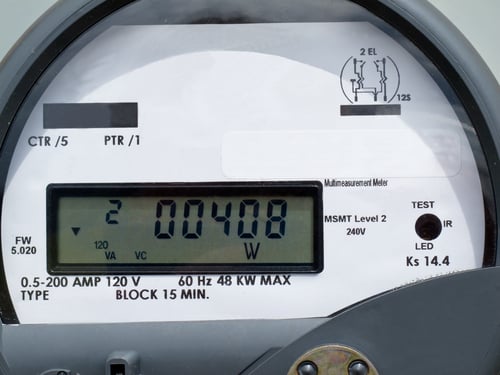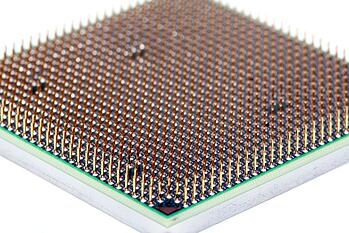Part of the CloudBolt team at Red Hat Summit 2013. Sales Director Milan Hemrajani took the picture.
Part of the CloudBolt team at Red Hat Summit 2013. Sales Director Milan Hemrajani took the picture.
A few sales folks and I have returned from a successful Red Hat Summit in Boston, MA. With over 4,000 attendees, we were able to leverage an excellent booth position to talk to many hundreds of people. One of the things that I love about my role here at CloudBolt is that I am constantly learning. I particularly enjoy speaking with customers about the types of problems they run across in their IT environments, and I take every chance I can to learn more about what their IT challenges are. Some of these are common themes that we hear a lot here at CloudBolt, and a few were a bit surprising as some organizations are still in earlier stages of their modernization efforts that I would have expected.
- Not everyone has heavily virtualized his or her enterprise.
Sure, there are some environments where virtualization doesn’t make a lot of sense—such as parallelized, but tightly CPU-bound workloads, or HPC environments. But what surprised me were the number of organizations I spoke with that made little, or highly limited use of virtualization in the data center. It’s not that they didn’t see the value of it, more often than not, they still made use of Solaris on SPARC, or had old-school management that had not yet bought into the idea that running production workloads on virtualized serves has been a long-accepted common practice. For these folks and others, I’d like to introduce you to a topic I like to call “Cloud by Consolidation” (in a later blog post).
- Best-of-Breed is back.
Organizations are tired of being forced to use a particular technology just because it came with another product, or because it comes from a preferred vendor. For example, an IT organization is pressed to use sub-optimal technology because it came with another suite of products. Forcing an ill-fitting product on a problem often results in longer implementation times, which consume more team resources over just implementing the right technology for the problem at hand. Your mechanic will confirm that the right tool makes any job easier. It’s not any different with enterprise software. - The gap between things like CloudForms (Formerly ManageIQ) it’s ability to manage OpenStack implementations
- Nicira Software Defined Networking and the ability to manage it with vCloud Automation Center (vCAC, formerly DynamicOps)Either way, customers are tired of waiting as a result of vendor lock-in.
- Customers are demanding reduced vendor lock-in.
IT organizations have a broad range of technologies in their data centers. They need a cloud manager that has the capabilities to effectively manage, not just what they have installed today, but what they want to install tomorrow. For example, a customer might have VMware vCenter today, but is actively looking at moving more capacity to AWS. Alternatively, they have one data center automation tool, and are looking to move to another (see my next point below, #4). Another scenario is not having to wait for disruptive technology to be better supported before getting to implement and test it in your own environment—while being managed with existing technology. Good examples:
- Customers are increasingly implementing multiple Data Center Automation (DCA) tools.
This is a bit interesting in the sense it used to be that an IT organization would purchase a single DCA technology and implement it enterprise-wide. I was surprised to hear the number of customers that were actively looking at a multiple DCA strategy in their environments. Our booth visitors reported that they primarily used HP Server Automation, and to a lesser extent BMC’s BladeLogic. Puppet and Chef were popular tools that organizations are implementing in growth or new environments—like new public cloud environments. Either way, these customers see the definitive value in using CloudBolt C2 to present DCA-specific capabilities to end users, significantly increasing the power of user self-service IT while at the same time decreasing complexity in the environment.
- Lots of people are talking about OpenStack. Few are using it.
For every 10 customers that said they were looking at OpenStack, 10 said they were not yet using it. There’s certainly been an impressive level of buzz around OpenStack, but we haven’t seen a significant number of customers that have actively installed and are attempting to use it in their environments. I think that Red Hat’s formal entry into this space will help this, because they have a proven track record of taming the seemingly untamable mix of rapidly-changing open source projects into something that’s supportable in the enterprise. I have no doubt that Red Hat will be able to tame this into something usable. This does not, however, mean that customers will be making wholesale moves from their existing (and largely VMware-based) virtualization platforms to OpenStack. Furthermore, there are still significant market confusion in regards to what Red Hat is selling. Is it RHEV? Is it OpenStack? Do I need both? These are all questions I heard more than once from Customers in Boston.
- Open and Open Source aren’t the same thing.
I spent too many years at Red Hat to know that this is the case, but I feel it’s extremely important to mention it here. Many customers told us that they wanted open technologies—but in these cases, open meant tools and technologies that were flexible enough to interoperate with a lot of other technologies, and reduce overall vendor lock-in. Sure, an Open Source development model could be a plus, but the customers were most interested in their tech working, working well, and working quickly.
- Most IT Orgs want Chargeback, but few businesses are willing to accept it.
Thus far, the only groups that I’ve chatted with whom actually use some chargeback mechanism are service providers that have external customers. Pretty much every other IT Organization seems to face significant pressure from the businesses they support against chargeback. Showback pricing helps counter this resistance, and over time should help more IT organizations win the battle over chargeback. IT Organizations should be leaping at the chance to collect and report on per-group or project cost reporting. It’s a critical piece of information that businesses need to make effective decisions. Business-Driven IT has been a necessary step in the evolution of IT for a long, long time. IT needs to get with the program and make visible to the business the types of information the business needs to make effective decisions. And on the flip side, the business needs to get with the program and accept that their teams and projects will have to be held responsible for their IT consumption.
So how do you get started recognizing the value of integrating IT with the business? Start here.
We’re looking forward to exhibiting at the next Red Hat Summit, which is slated to be held in San Francisco’s Moscone North and South exhibition center. And if you thought we made a big splash at this year’s summit… Just wait to see what we have in the works!


 An assembly-line model cannot deploy VMs as rapidly as needed. Automation is required.
An assembly-line model cannot deploy VMs as rapidly as needed. Automation is required.