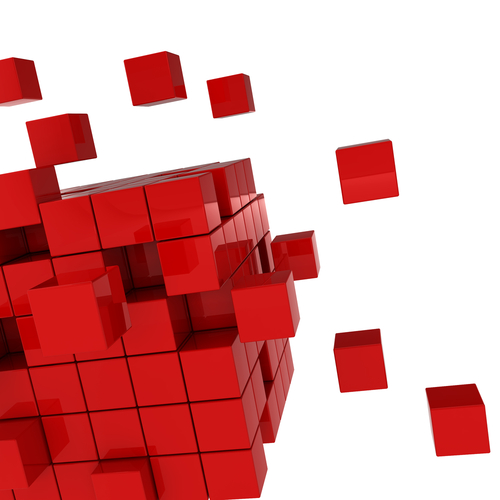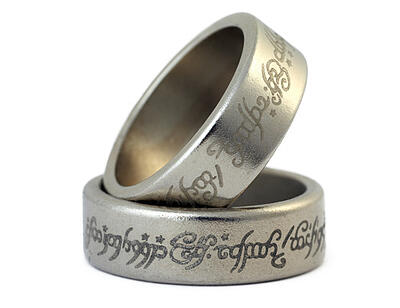I speak with a lot of customers. For the most part, many understand that virtualization is not actually “Cloud”, but rather an underpinning technology that makes cloud (at least in terms of IaaS and PaaS) possible. There are many things that a heavily virtualized environment needs in order to become cloud, but one thing is for certain: “Plain Old Virtualization” needs to learn a lot of new tricks in order to effectively solve the issues facing today’s IT organizations.
Many of those same organizations find themselves constantly underwater when it comes to the expectations from the business they’re tasked with supporting. The business wants X, the IT organization has X-Y resources. Cloud is an important tool that will help narrow this gap, but IT organizations need the right tools to make it happen.
Virtualization Alone is no Longer Sufficient
At plain old virtualization’s core is the virtualization manager. Whether it’s vCenter or XenServer, or some other tool, plain old virtualization lacks the necessary extensibility to get organizations to cloud. Even virtualization managers that have added some capabilities like a self-service portal or metered usage accounting are fundamentally just a hypervisor manager, and typically they only focus on their own virtualization technology.
Plain old virtualization doesn’t understand your business, either. It is devoid of any notion of user or group resource ownership, and lacks the flexibility needed to layer in the organizational structure into the IT environment. Instead of presenting various IT consumption options, plain old virtualization tells an organization how it needs to consume IT—in other words, IT Administrators have to get involved, chargeback isn’t possible, and the technology has little if any understanding of organizational or business structure.
Plain old virtualization is a solved problem. The value proposition for virtualization is well understood, and accepted in nearly every cross-section of IT. Virtualization managers have matured to enable additional features like high availability, clustering, and live migration, which have allowed IT organizations to remove some unneeded complexity from their stacks.
Failings of Plain Old Virtualization Managers
Many vendors that offer perfectly good plain old virtualization managers are in a process of metamorphosis. They’re adjusting their products, acquiring other technologies, and generally updating and tweaking their virtualization managers so the vendors can claim they “enable cloud”. Whether the new capabilities are added as layered products that are components of a (much) larger solution suite, or merely folding those capabilities into an ever-expanding virtualization manager, the result is a virtualization manager that tries to be more than it is. The customer ultimately pays the price for that added complexity, and often, experiences increased vendor lock-in.
One of the many promises of cloud is that it frees IT organizations to make the most appropriate technology decisions for the business. This is where plain old virtualization that is trying to be cloud really gets an IT organization in trouble. Often, the capabilities presented by these solutions are not sufficient to solve actual IT issues, and the effort to migrate away from those choices is deemed too costly for IT organizations to effectively achieve without significant re-engineering or technology replacement.
CloudBolt Effectively Enables Cloud From Your Virtualization
The good news is that IT organizations don’t need to do entire reboots of existing tech in order to enable cloud in their environments. CloudBolt C2 works in conjunction with existing virtualization managers, allowing IT organizations to present resources to consumers in ways that make sense to both business and consumer alike. C2 does not require organizations to replace their existing virtualization managers; instead, it provides better management and a fully functional and interactive self-service portal so IT consumers can request servers and resources natively.
Flexibility in the management layer is critical, and one place where plain old virtualization tools fall down pretty regularly. C2 is a tool that effectively maps how your IT is consumed to how your business is organized. Try to avoid inflexible tools that offer your IT organization little choice now and even less going forward into the future.



 An assembly-line model cannot deploy VMs as rapidly as needed. Automation is required.
An assembly-line model cannot deploy VMs as rapidly as needed. Automation is required.