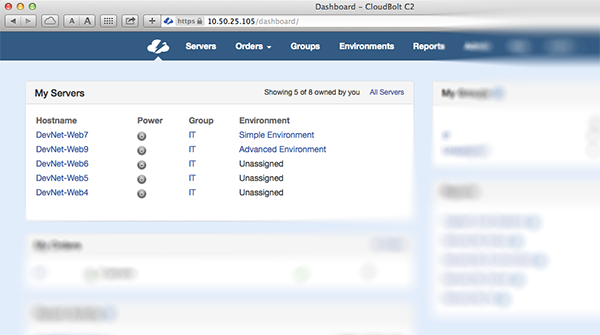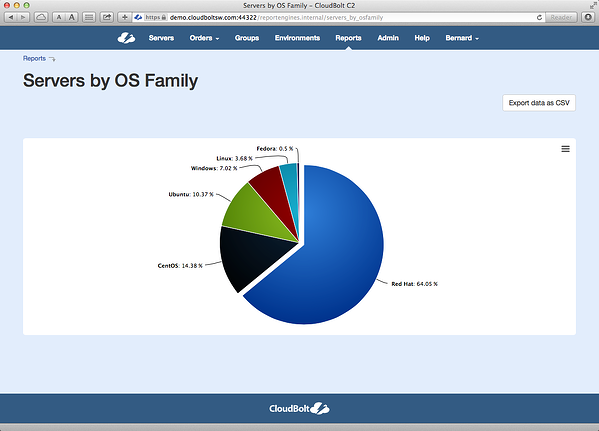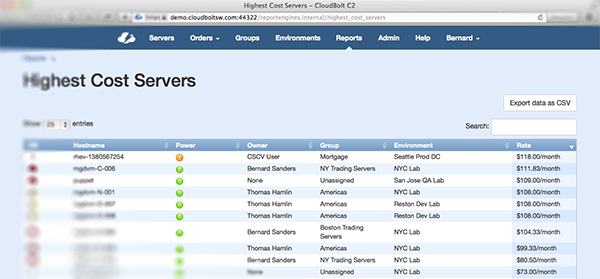It's been a little while since I've blogged about the cool things that we're doing in C2, Beyond doubling our customer count since 1 March, we are also thrilled to be a 2014 Gartner Cool Vendor in Cloud Management. This announcement has led to even more interesting in our amazing unified IT management and self-service IT platform. Follow that up with an upcoming GigaOM Structure participation, and it’s even more clear that we’re gaining significant traction across the industry.
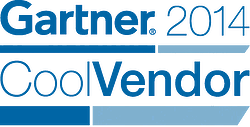
Throughout all of these exciting developments, our engineering team continues to innovate C2. They're constantly adding new capabilities and features that we know will help IT organizations change the way they work with and communicate to the business they support.
What's new in CloudBolt C2
Since the release of C2 v4.4.1, we've produced two additional releases, capped by the 19 May release of C2 v4.4.3. We've focused on adding capabilities that will empower IT organizations to provide end users with greater levels of controlled access to and management of IT resources and applications, all in a manner that enables the IT organization full control over governance, as well as cost transparency.
By focusing on lifecycle management, we’ve created more valuable touch points in C2 that enable IT organizations to more effectively unify multiple environments, easing the management burden that often increases and complexity grows. Of course an offshoot of simplifying complex environments is that it frees IT staff to focus on value-added tasks, such as developing new offerings to the business.
Orchestration, Modeling, and Customization
Complex environments typically have workflows that require numerous custom parameters and actions based on the values of those parameters. C2 can now associate flows with server parameters, such that the changing of a parameter will result in a flow execution. Additionally, parameters can now have cost values assigned to them. The result is that administrators can expose a parameter—let’s use “Enable Monitoring” as an example—and execute a workflow to actually enable or disable monitoring when the parameters is changed. Also, when the parameter is enabled, C2 will add an additional charge to the showback reporting for that instance or application.
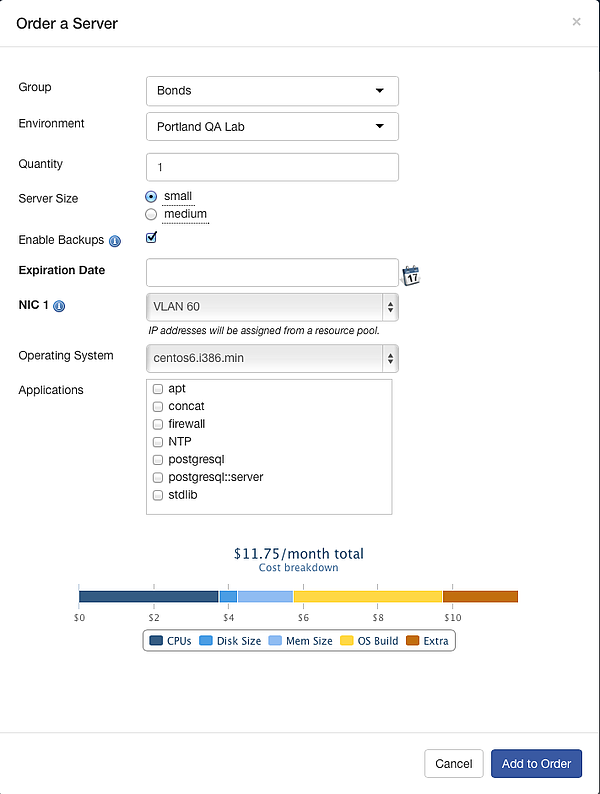
We’ve also made the creation and maintenance of parameters cleaner and easier in our intuitive user interface.
Configuration Management
Quickly integrating Configuration Management tools to enable IT organizations to automate application installation and maintenance is a reason many customers deploy C2. Despite our integrations already being leaps-and-bounds easier to use than other vendors, we’ve added additional improvements to this core capability, too. We’ve tightened up both our Puppet Labs and Enterprise Chef connectors, including key enterprise capabilities present in both those tools. We’ve added improvements that will aide organizations that have a high rate of VM and application churn, as well as some UI updates that make it easier to manage application lifecycles.
Want to see how easy this is? I challenge you to install an additional application on an existing stack using another tool. And then try the same thing with CloudBolt C2.
API
Our API v2 was build by developers that interface with other vendors’ APIs on a daily basis, so you can imagine that we know a thing or two about how to build a great API. Since C2 v4.4.1, we’ve added more capabilities to the v2 API, and C2 now ships with several example CLI scripts that will be useful to any developer interested in programmatic access to C2’s extensive capabilities.
Provisioning and Lifecycle Updates
We’ve been listening to our customers that are tired of managing multiple Windows templates for each required instance disk size. C2 can now auto-extend the primary windows disk when you select a larger storage size in an order form.
Users can now request additional disk space not just at provisioning, but at any point in the VM’s lifecycle, and that disk can be thin, thick, or eager-zero provisioned.
Challenged by vCenter’s lack of customization support for CentOS? C2 will automatically solve that problem, too—CentOS VMware customizations through C2 will now work properly like they used to on previous versions of vCenter.
Have other ideas that will make your life easier? We’re always listening.
Unified IT Management. Today.
If you’re looking at Cloud Management Platforms because you have an active project underway, or if you’re just kicking the tires, the time is right to consider CloudBolt C2. We’re constantly working to lower the barrier of entry to enterprise software to levels previously unseen. CloudBolt C2 is cloud, made easy.
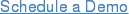 to get started, or
to get started, or 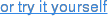 . And let us know what you think!
. And let us know what you think!


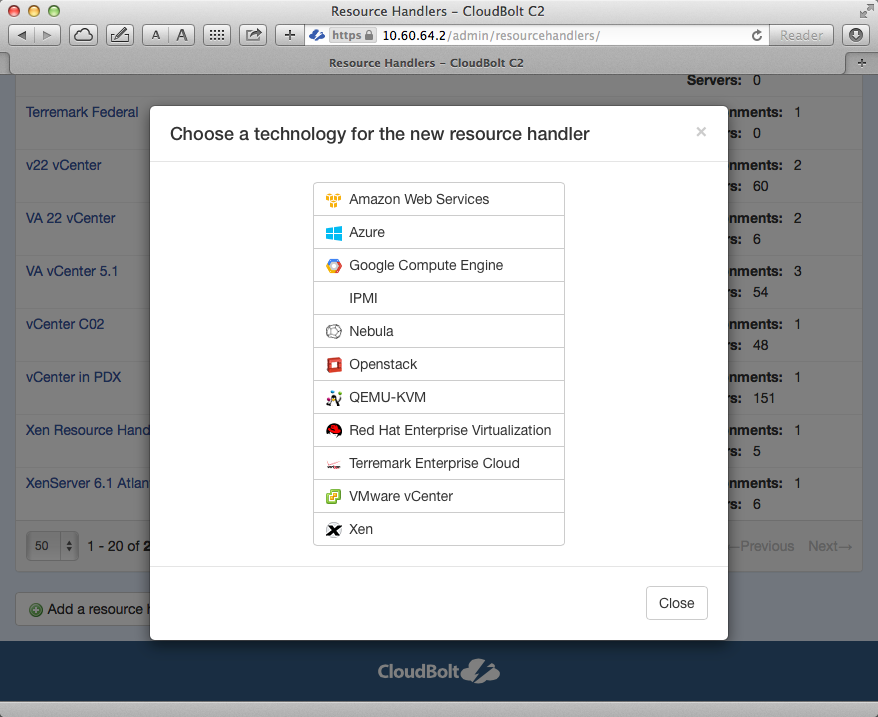
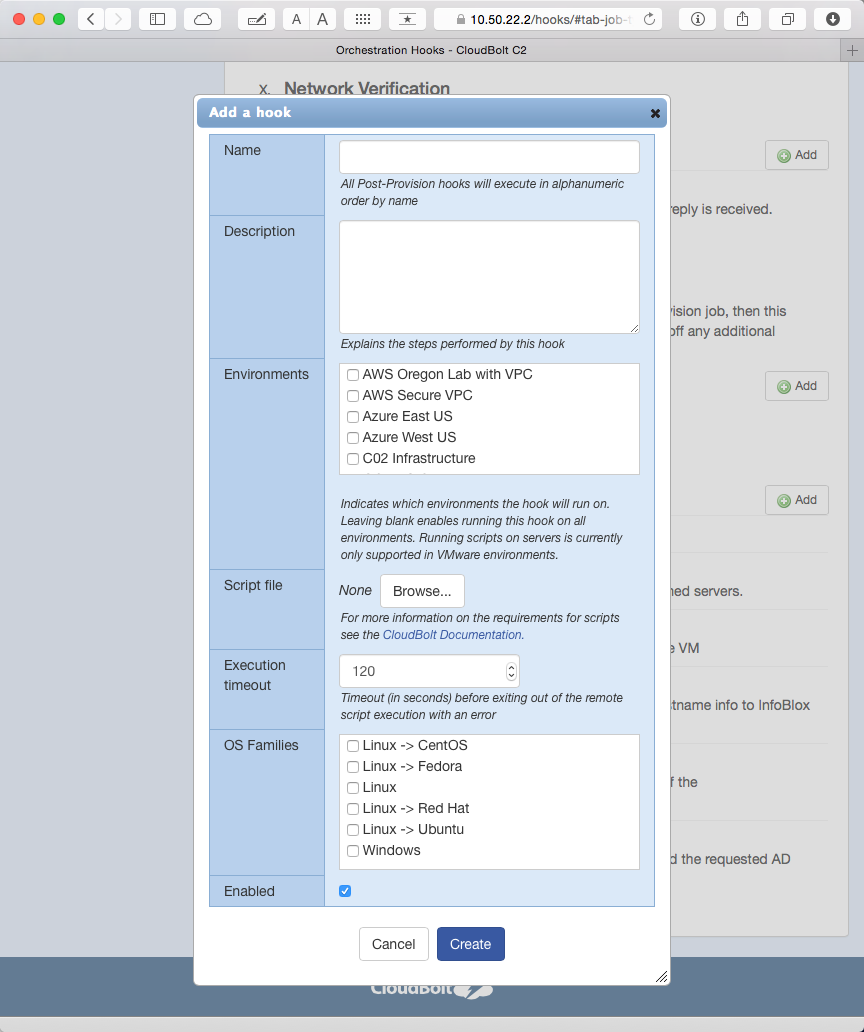
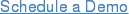
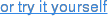



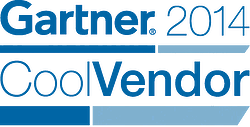
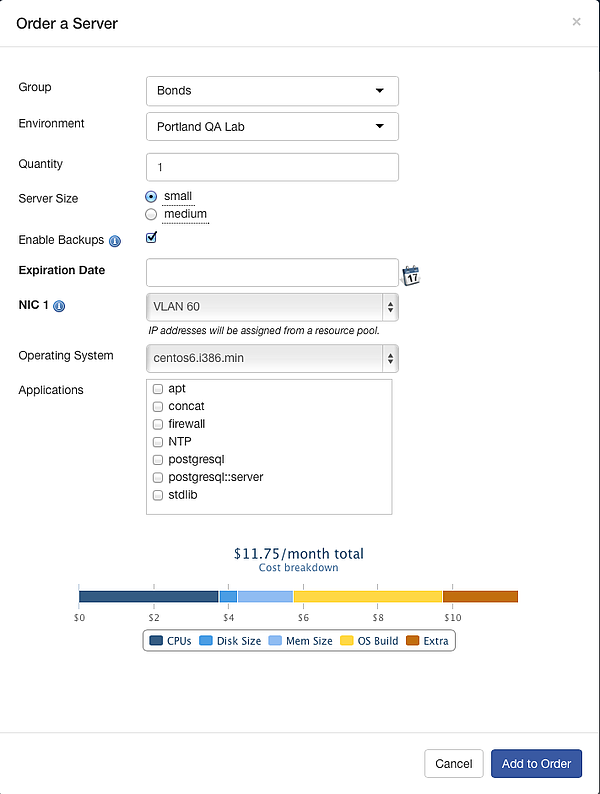
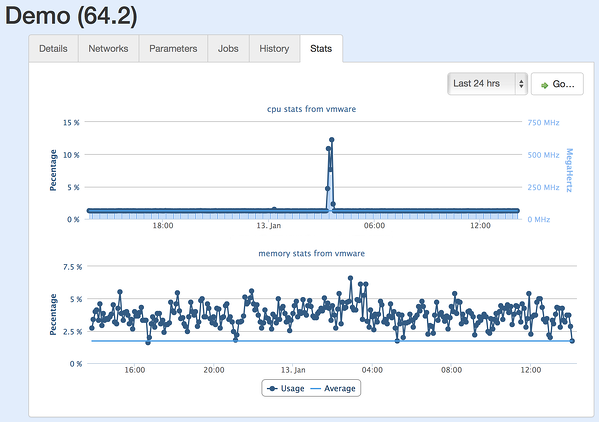 The Server Details view gains VM utilization information.
The Server Details view gains VM utilization information.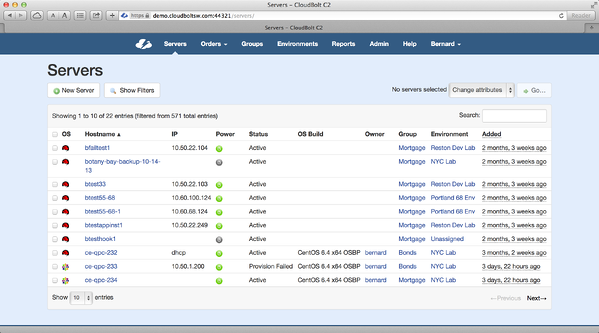 See when VMs were added at-a-glance.
See when VMs were added at-a-glance.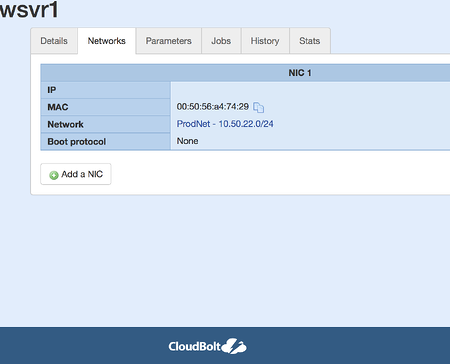 Add a NIC to a server at any time.
Add a NIC to a server at any time.

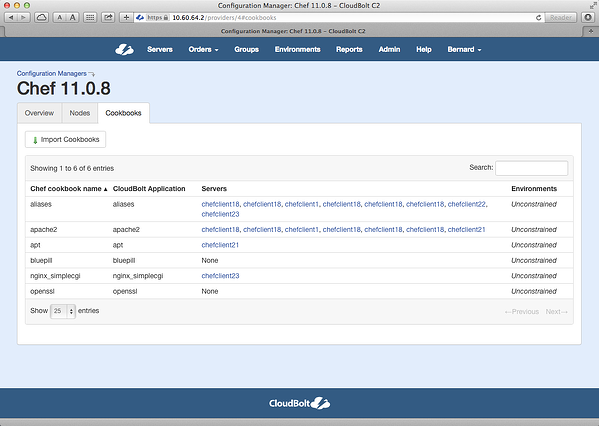 Import Cookbooks and Recipes, and provide the power of Chef Automation to end users through C2's intuitive Controlled IT Self Service Portal.
Import Cookbooks and Recipes, and provide the power of Chef Automation to end users through C2's intuitive Controlled IT Self Service Portal.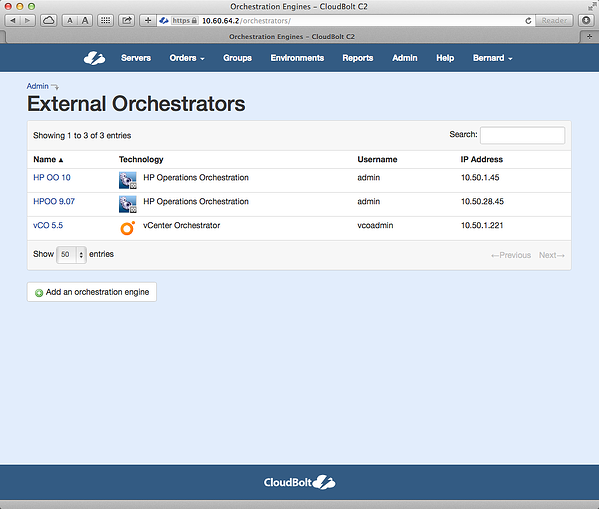 C2's UI will allow you to import existing VMware vCloud Orchestrator workflows, and map parameters. Workflows can be assigned to automatically run at any point during the life cycle management process.
C2's UI will allow you to import existing VMware vCloud Orchestrator workflows, and map parameters. Workflows can be assigned to automatically run at any point during the life cycle management process.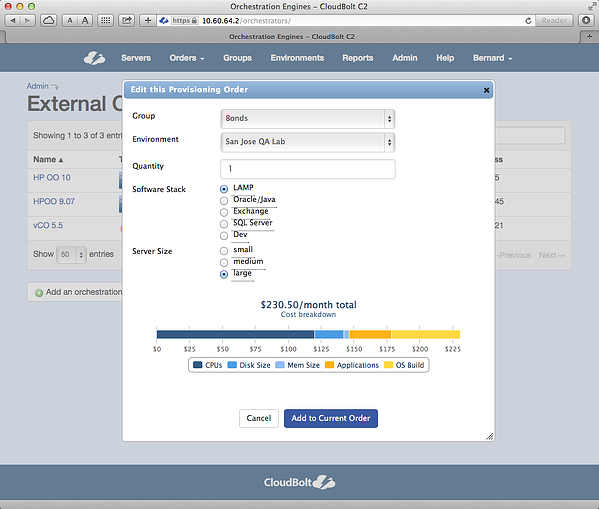 C2's industry-leading intuitive ordering process has gotten even better. Users now see an interactive chart displaying the proportional cost based on their choices.
C2's industry-leading intuitive ordering process has gotten even better. Users now see an interactive chart displaying the proportional cost based on their choices.