CloudBolt C2 is not just the most extensible product on the market, it’s also backed by the industry’s most agile development team.
C2 continues to impress customers:
“If I were to build a tool to solve our problem, it would look exactly like this…” --Large Education Software Company
v4.2.1 improves on previous releases thanks to:
- The addition of two new connectors, expanding the breadth of what C2 can manage in your environment.
- Additional reporting improvements, including a new stock report.
- User interface improvements and updates.
Connectors
C2 v4.2.1 now includes support for Chef Configuration Management. Similar to our support for other CM tools, administrators can import Chef Cookbooks, assign them to logical data center environments, and then make selections directly available to end users through the C2 Controlled IT Self Service portal. Administrators remain in complete control over which users can deploy which Cookbooks, and into which environments. Of course, Chef Cookbooks can also be included in C2 Services through the C2 Service Catalog. Lastly, C2 continues to be able to assign cost, as well as track software licenses as Chef Cookbooks are deployed (and removed) from systems.
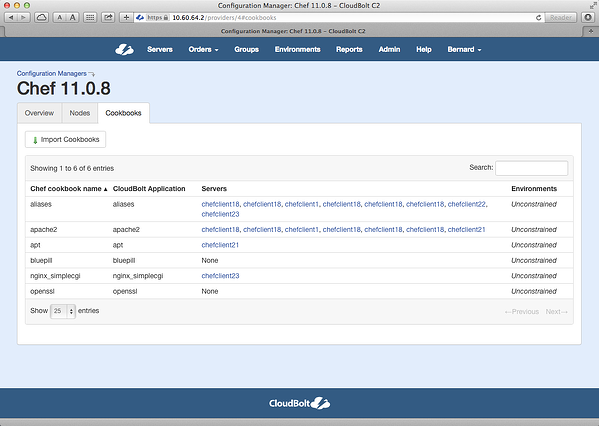 Import Cookbooks and Recipes, and provide the power of Chef Automation to end users through C2's intuitive Controlled IT Self Service Portal.
Import Cookbooks and Recipes, and provide the power of Chef Automation to end users through C2's intuitive Controlled IT Self Service Portal.
Also new to CloudBolt C2 v4.2.1 is a connector for VMware’s vCloud Orchestrator (vCO). C2 administrators can import flows, map parameters, and assign points at which C2 will call vCO workflows. Permissioned users can also be presented with a button in the server view that allows them to run appropriate flows on a one-off basis. Since C2 ingests existing flows, there’s no need to start from scratch with your automation implementation. C2 will import everything it needs to know from your vCO environment, and enable you to extend your Orchestration capabilities into your Controlled IT Self Service Portal.
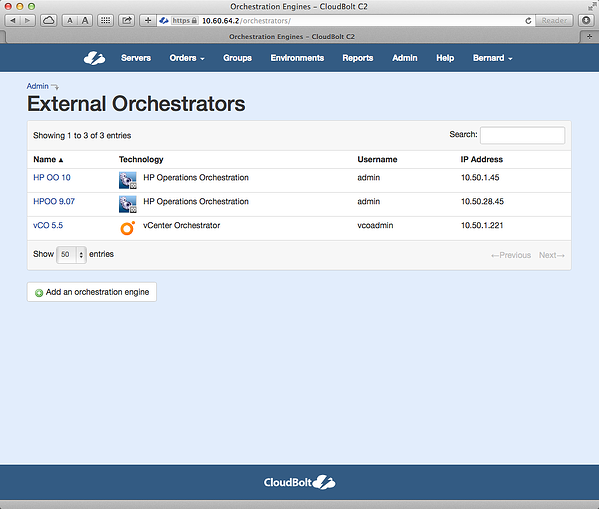 C2's UI will allow you to import existing VMware vCloud Orchestrator workflows, and map parameters. Workflows can be assigned to automatically run at any point during the life cycle management process.
C2's UI will allow you to import existing VMware vCloud Orchestrator workflows, and map parameters. Workflows can be assigned to automatically run at any point during the life cycle management process.
We’ve also improved the VMware connector. C2 has supported datastores for a while now, but now also supports the selection and assignment of a datastore cluster to a specific logical data center environment.
Reporting
We revamped our internal reporting in C2 v4.2, and in v4.2.1, we’ve continued that trend by including a new report: Storage, which displays the total storage allocated to each deployed server in your permission scope. We’ve also poured on the caffeine: all of the reports now load even faster than they did before.
User Interface
Our last release introduced an all-new UI. In C2 v4.2.1, we’ve made some additional updates and tweaks to the interface, including:
- Improvements to data tables
- Input fields have additional UI treatments
- Improved custom logo branding capabilities
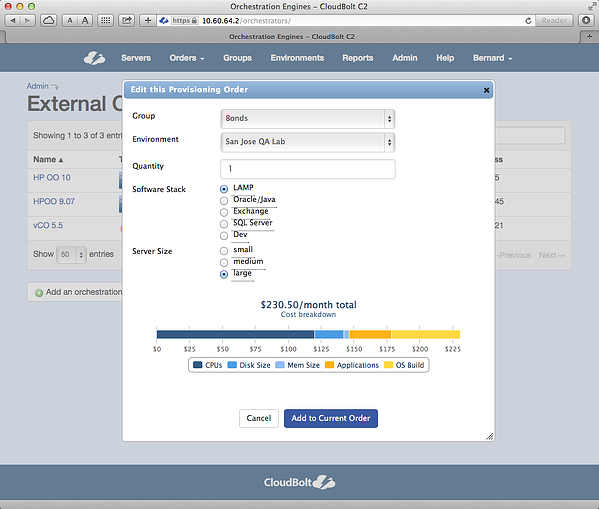 C2's industry-leading intuitive ordering process has gotten even better. Users now see an interactive chart displaying the proportional cost based on their choices.
C2's industry-leading intuitive ordering process has gotten even better. Users now see an interactive chart displaying the proportional cost based on their choices.
Also, we’ve added new graphical rate breakdowns to the order forms. As users make selections in the ordering interface, the chart will automatically be updated to reflect the proportional cost of the CPU, RAM, storage, operating system (i.e. the OS build), and software packages as parts of the total cost for the resource.
Summary
The pace at which the CloudBolt development team is able to iterate the product is thanks to the wise architecture decisions made after decades of experience managing complex data center environments. The C2 architecture enables CloudBolt to rapidly develop and deploy new connectors and capabilities.
In fact, we look at the upgrade process as just another feature. Everything in C2 is upgrade safe, and it takes just a few minutes to add all of these new capabilities into your existing C2 installation. Watch how the process unfolds here in this quick video.
See enough? Request a demonstration today!


