I provided some background into how cloud models—be they public or private—break both traditional software licensing models, but in some cases, the software licenses themselves. Despite the growing pervasiveness of cloud-based compute, I was amazed that there are not just cloud-incompatible license agreements, but also some licenses actually prohibit the running of certain software in the cloud.
There’s a term that’s applicable here: BYOSL (Bring Your Own Software License). Vendors who understand a cloud-centric IT model understand that you need to be able to use their software in cloud-centric models if that’s what your organization wants to do. However, many large vendors (it won’t be hard to find which ones I’m talking about here) take specific steps to limit BYOSL (just to name a few I came across):
- Require specific understanding of underlying hardware architectures or processor specifications
- Require licensing based on the physical, not virtual host
- Mandate customers run vendor-provided license tracking, further complicating multi-location or multi-environment installations
- Prohibit software from being virtualized
- Force purchase of higher-cost public cloud resources which rope in the underlying OS license regardless of customer license availability
- Force purchase of “License Mobility” options in order to run software in public clouds
In short, software license management in the cloud is a mess. What’s really odd is that those large vendors also claim to know about cloud. My resulting questions to you are simple:
- Are you relying on cloud strategy from a company that actively uses their software licensing to discourage or prevent you from moving to a more open cloud-centric IT model?
- Are they leveraging their licenses to force you down the path they want you to?
My subtext: If you’re listening to intently to those large vendors, the answer to both is “yes”. Proceed with caution if your primary cloud strategy comes from your hardware, middleware, database, or even OS vendor.
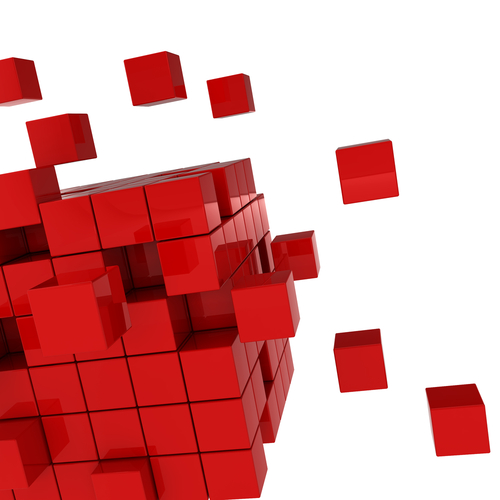
Be sure to get the full story from vendors and how software licenses will work in the cloud.
In some cases, I can understand why these companies believe that licensing software based on the type of physical CPU, or the count of virtual CPUs, or even the type of cloud the application is running in. However, more often than not, vendors are just trying to protect market share or revenue. In other situations, perhaps there are other requirements, such as performance, or hardware that present troubles when run virtualized. But that’s a support issue, not a licensing one. Otherwise, their restrictions make little sense.
Vendor licenses that restrict where purchased software can and cannot run are incompatible with the current trajectory of IT. Vendors need to understand that there is little fundamental difference between applications running on an Amazon EC2 instance in Virginia vs. a Google Compute instance in California, vs. a Rackspace instance in Texas vs. your own VMware-based vCenter cluster in your data center.
Cloud management can help to solve this problem, too. If software vendors are concerned about protecting revenue, they have no impetus to alter a license model in a way that will save customers money but be totally untraceable. IT is absolutely heading toward usage-based accounting and costing of license usage, but currently, vendors possess no reliable way to effectively track that usage. Cloud complicates that for them. A vendor-agnostic tool that delivers accurate license usage counts in real-time ensures IT organizations remain compliant, and gives software vendors a little peace that they’re not missing out on revenue, but also provides IT organizations the tool necessary to much more effectively utilize software licenses.
And for those software vendors that are behind the times? They must adapt, or they’ll be (or rather, continue to be) pummeled out of existence.


