We’re pleased to announce the immediate availability of CloudBolt C2 v4.4.1.
This release is jam-packed with new capabilities intended help IT organizations better manage and access their existing IT resources—not just through the provisioning process, but through the entire lifecycle management process as well.
Even before the C2 v4.4.1 update, customers have some pretty awesome things to say about us:
Upon completing a 2.5 day PoC with a large complicated user:
"You accomplished more on day one than VMware did in two weeks."
Other praise:
"If we were to build something, this is exactly what it would look like."
“This is completely plug and play.”
“Wow, that seemed almost too easy.”
And my personal favorite… Upon quickly knocking out a Chef and vCloud Orchestrator use case that vexed every other vendor:
Customer, to co-workers walking by office:
“Dude, you have to see this. It’s [explicative] awesome!”
C2 v4.4.1 builds on an already awesome product.
CloudBolt C2 v4.4.1 features a completely re-designed API. Our new API layer enables the programmatic control of C2 by parties that prefer a command line-based interface, or want to cleanly integrate C2 into an existing scripted process. While this capability isn’t new to CloudBolt, it’s much improved and deeper functioning in C2.
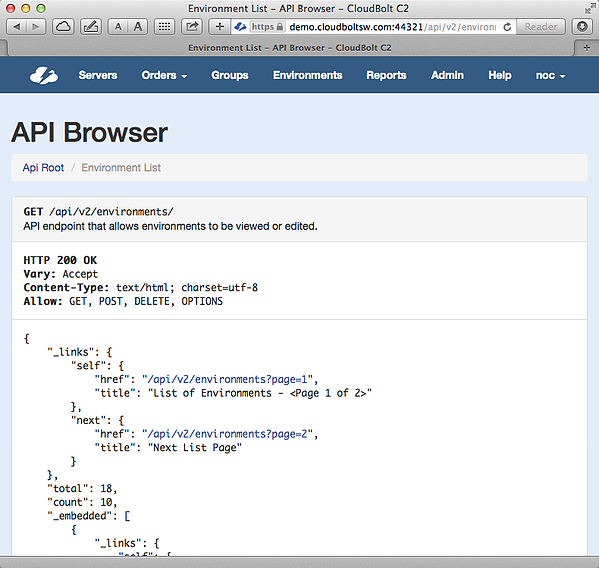 C2's built-in API browser greatly aides development against the new C2 API v2
C2's built-in API browser greatly aides development against the new C2 API v2VMware
You talked and we listened. Customers asked us for better management of new and existing VM virtual disks in VMware. C2 users can now add new disks to VMware-backed VMs. C2 also ingests more information about existing VM disks.
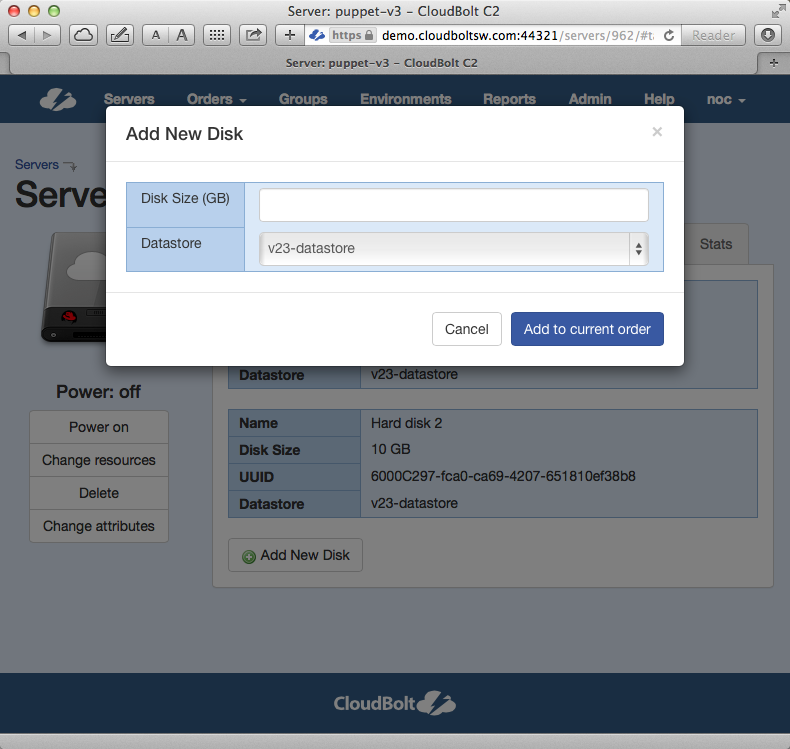 Users can add additional virtual disks to VMware VMs
Users can add additional virtual disks to VMware VMs
Customers were also looking for a way to manually set the root password on Linux-based VMware guests. Despite the VMware API not directly supporting this, we’ve developed a way to allow users to specify a new root password at provisioning time, and C2 will ensure that the provisioned instances will be accessible using that password.
Configuration Managers: Chef and Enterprise Chef Configuration Management
The Chef connector has been enhanced to provide support for the import and management of Chef Roles. Now users can interface with and select Chef Roles for assignment and deployment to servers both at provisioning time and in an ongoing manner. Along the same lines as roles, C2 v4.4.1 also includes a new Chef Community cookbook importer in the UI. Browse and import community-provided Chef recipes and Cookbooks.
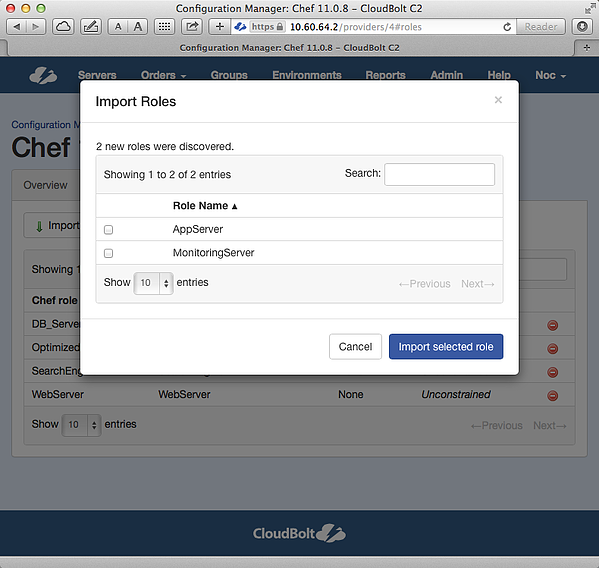
Running Enterprise Chef? We haven’t forgotten about you. In fact, C2 boasts the industry’s best Chef integration, and we’re expanding that important relationship to include integration with Enterprise Chef features and capabilities. C2 v4.4.1 adds support for Enterprise Chef organizations. We’ve also added support for hosted Chef, and for those of organizations using Chef to manage software on EC2-based instances, we now support communication with AWS-based Chef servers, but also the deployment of Roles, CookBooks, and Recipes to EC2-based servers.
Configuration Managers: Puppet
We didn’t forget about our Puppet Labs integration, either. In this latest release, we’ve expanded the details C2 collects about the Puppet nodes. The latest Puppet configuration management report status and link to the entire report are now available from the Puppet connector details page.
Amazon Web Services
C2 now has deeper support for EC2 and related components. First, users can now directly manage AWS Elastic IP addresses right from C2—both at provisioning time, and in an ongoing basis. In addition to detecting and importing AWS availability zone metadata, C2 now supports assignment of a specific actual availability zone within a region.
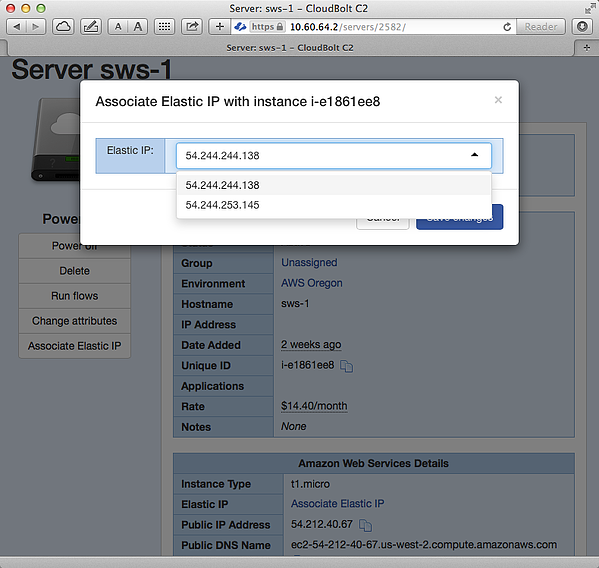 Users can now select and associate AWS Elastic IP addresses from within C2.
Users can now select and associate AWS Elastic IP addresses from within C2.
Usability Improvements
Don’t forget that we use C2 to manage our own It environments. This helps us identify places where C2 could be a little more usable after a few small tweaks. In this release, we’ve made a number of these little tweaks, but I’ll discuss a few of the more important ones here. C2 v4.4.1 now automatically validates IP addresses when entered on the order form. We also noticed that the latest Firefox web browser update broke C2’s built-in console access application. C2 v4.4.1 fixes that. We’ve also added the ability to download a job log file directly from the UI—no need to log into the actual C2 instance. Lastly, and thanks to a customer that uses C2 to manage 10k+ VMs, and hundreds of OS templates, we’ve drastically improved the performance of VMware OS template import.
How to get it
If you haven’t yet seen C2 in action, get started here. Ready to kick the tires yourself? Request a download. Already runnung C2? Log into our support portal to download the Cloudbolt C2 upgrade today.


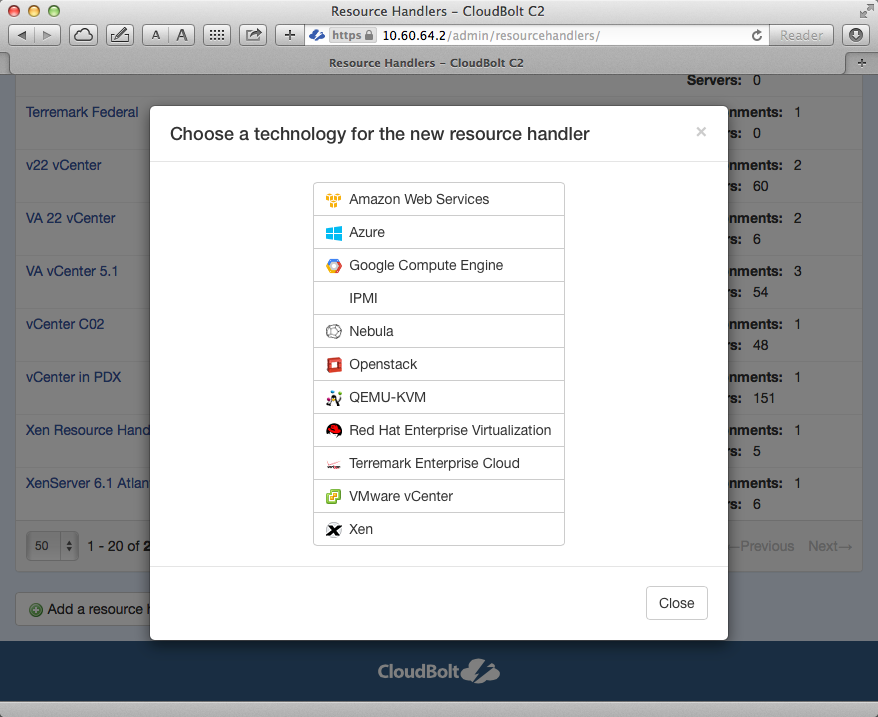
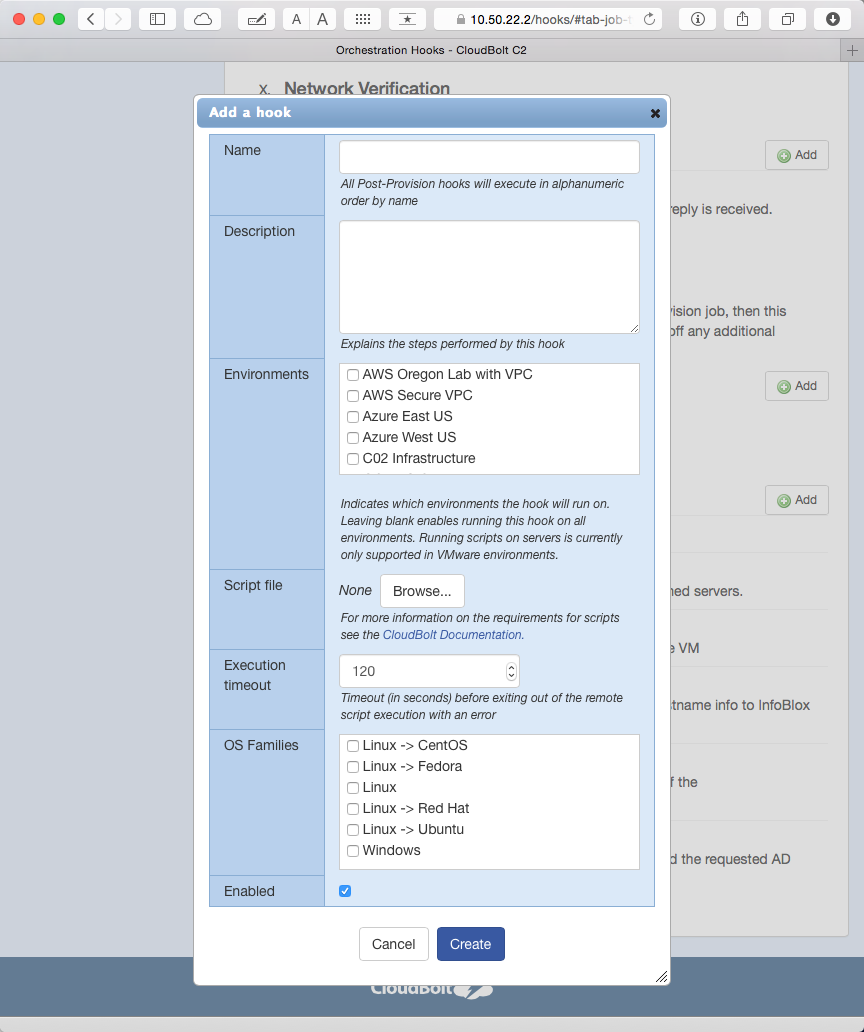
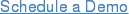
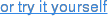
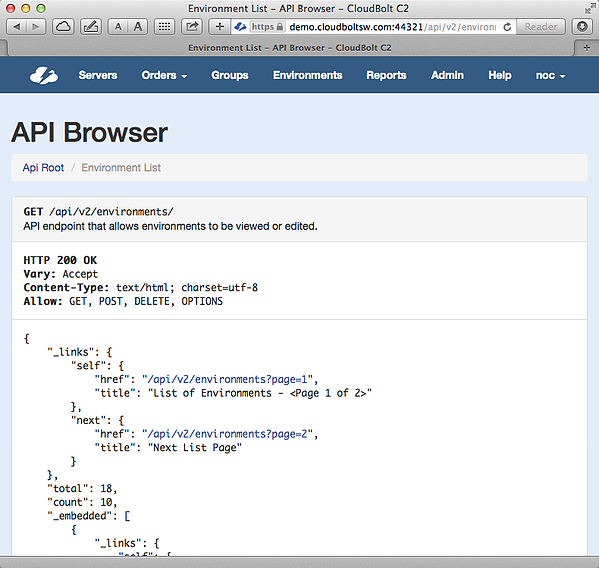 C2's built-in API browser greatly aides development against the new C2 API v2
C2's built-in API browser greatly aides development against the new C2 API v2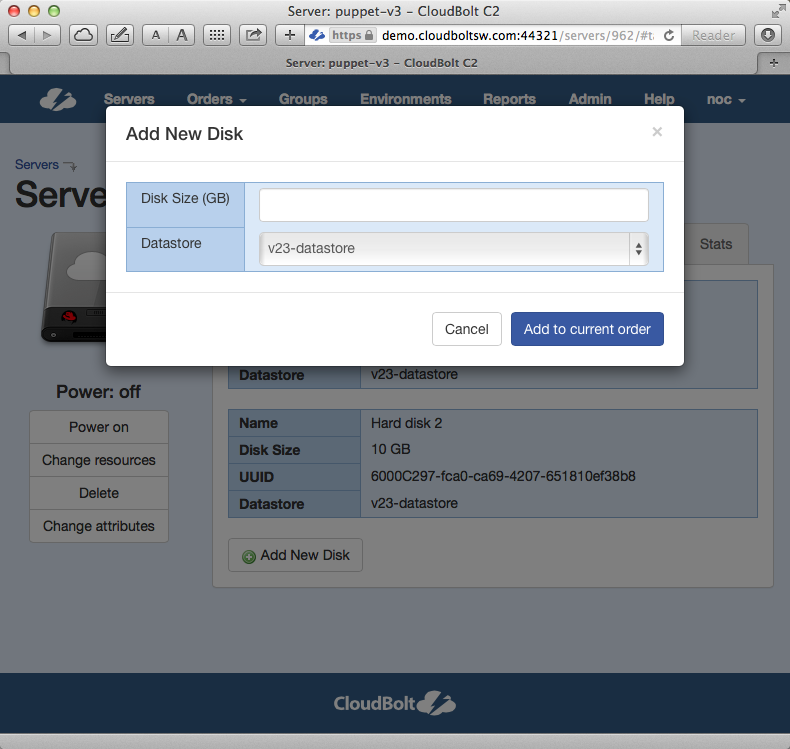 Users can add additional virtual disks to VMware VMs
Users can add additional virtual disks to VMware VMs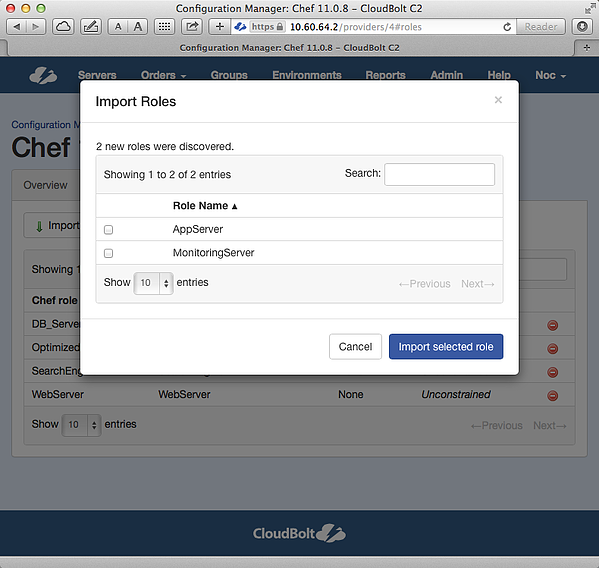
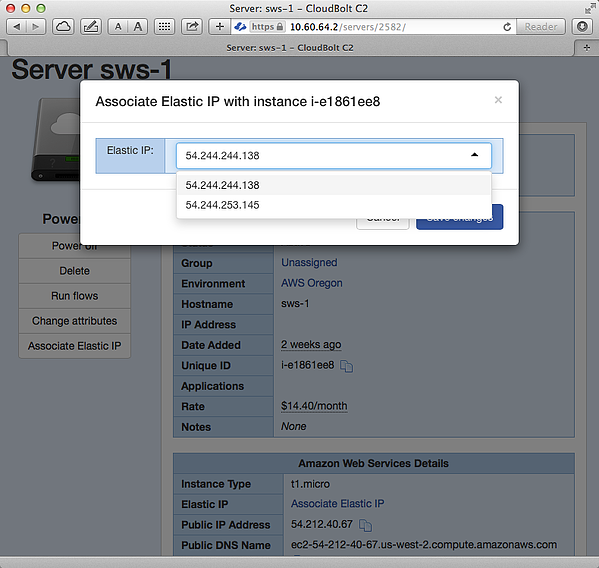 Users can now select and associate AWS Elastic IP addresses from within C2.
Users can now select and associate AWS Elastic IP addresses from within C2.




