Is it Metering, Chargeback, or Showback?
At their core, utility metering (or just “metering”), showback and chargeback of virtualization or Cloud IT resources are the same idea. The difference is that with chargeback, a report is ingested into an invoicing system, and bills are generated for delivery to end-users. Showback cost reporting is chargeback, but without the last step of producing invoices.
Reporting is at the Core
CloudBolt C2 collects all kinds of information about the environments it manages. In order to get access to majority of this data, C2 comes embedded with a powerful (and open source) reporting engine—Jasper Reports—that enables administrators to generate and schedule reports on nearly anything of interest in the C2 database. Some examples are:
- “What was the QA team’s usage in dollars, broken out by software and VM resources last month?”
- “How many VMs, by group, have Oracle installed, but have not been turned on in 30 days?”
- “What groups have VMs that have access to network X?”
All of these are relevant questions, which would be very hard to answer if the information was spread across multiple disparate systems. Furthermore, any reporting system needs to actually have data at the appropriate level of granularity.
How C2 Makes it Happen
With that background set, let’s talk for a minute about how this relates to metering and billing. As I said above, granularity is key here. CloudBolt C2 globally assigns allocation costs to several core compute components:
- CPUs (physical and virtual)
- Memory
- Storage
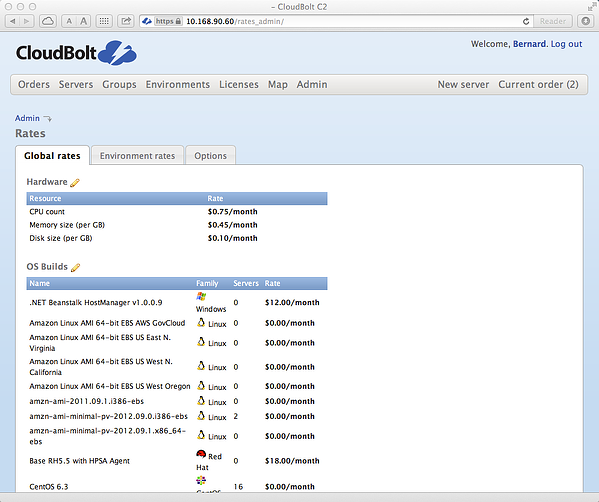
Global Hardware Rate View
Next, C2 lists out *every* OS template that it knows about. This includes templates from every virt platform and cloud provider that C2 is managing.
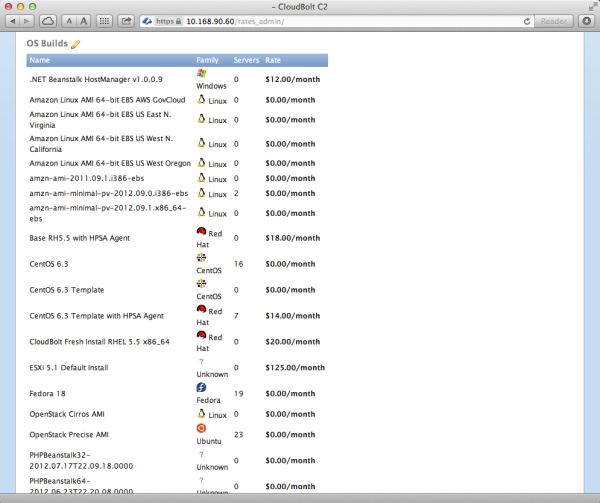 Global OS Build (Template) Rate Editing
Global OS Build (Template) Rate Editing
Most other platforms stop here. C2 takes it a step further. For those environments that have some flavor of Data Center Automation (DCA) tool like Puppet, Chef, HP Server Automation (the bits that used to be Opsware), we also allow administrators to globally set the per-application costs. For environments that lack a DCA tool, Administrators can assign the software costs to OS templates, so consumers will still be exposed to the impact of the software stack they have chosen.
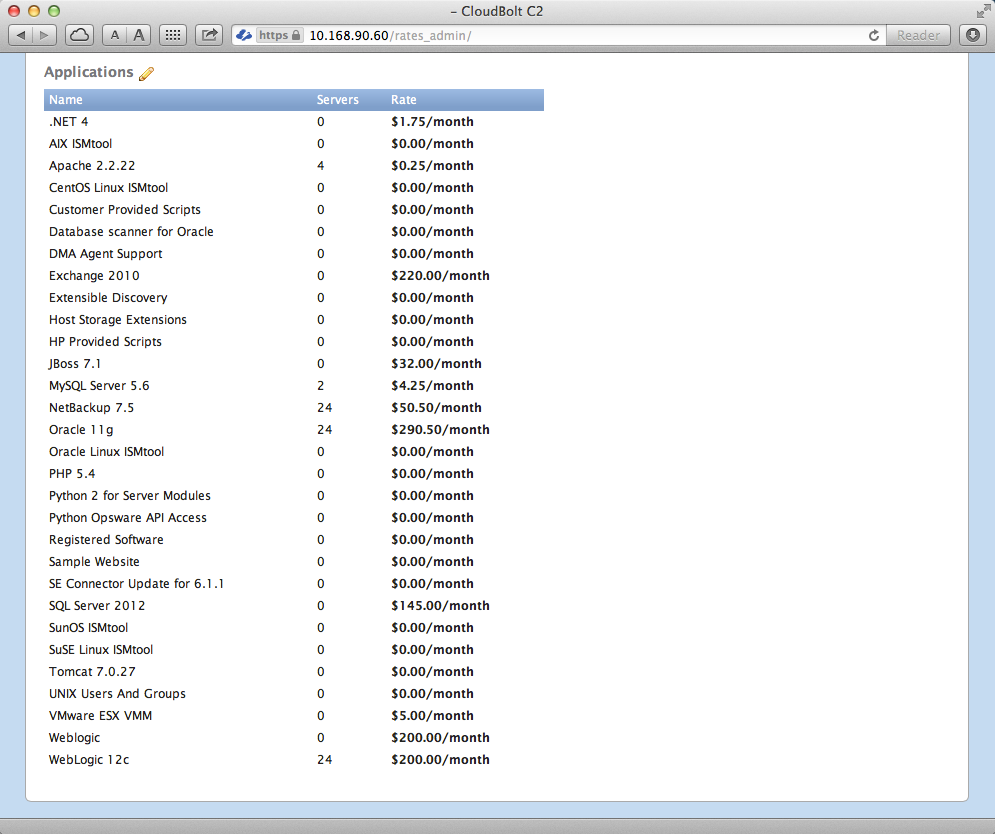
Global Application Rate View
Because there’s a division between the hardware and software costs, Administrators have the ability to report on operating system, application or hardware costs, or any combination of the above, as well as the total cost incurred for each instance. This separation ends up being pretty important when you’re trying to make business decisions related to technology. Additionally, we can track (and report on) this information no matter where the resource lives, in any environment C2 manages.
The Challenge of Multi-Cloud
Global rates work for environments that average IT costs across all aspects of their enterprise. That’s a pretty unrealistic world-view, though. As I’ve said before, we have spent time in the data center. Out of that experience comes the understanding that different environments have different costs not just for hardware, but often for software as well.
To account for this, CloudBolt C2 administrators have the ability to override any of the above costs on a per-environment basis. This means that C2 understands that your Production HA VMware-powered and HP SA managed environment can cost more for hardware, applications, and OS templates than your QA environment that uses Xen and older hardware, and is managed by a free installation of Puppet.
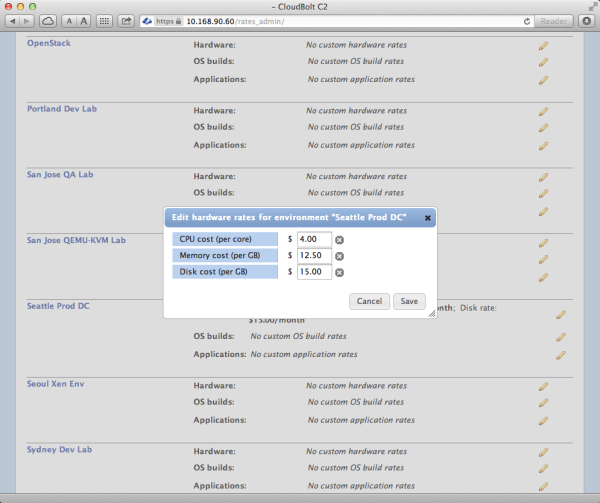 Hardware rate override for an environment named “Seattle Prod DC”
Hardware rate override for an environment named “Seattle Prod DC”
We allow administrators to set per-environment costs for OS Templates, and, of course, Applications.
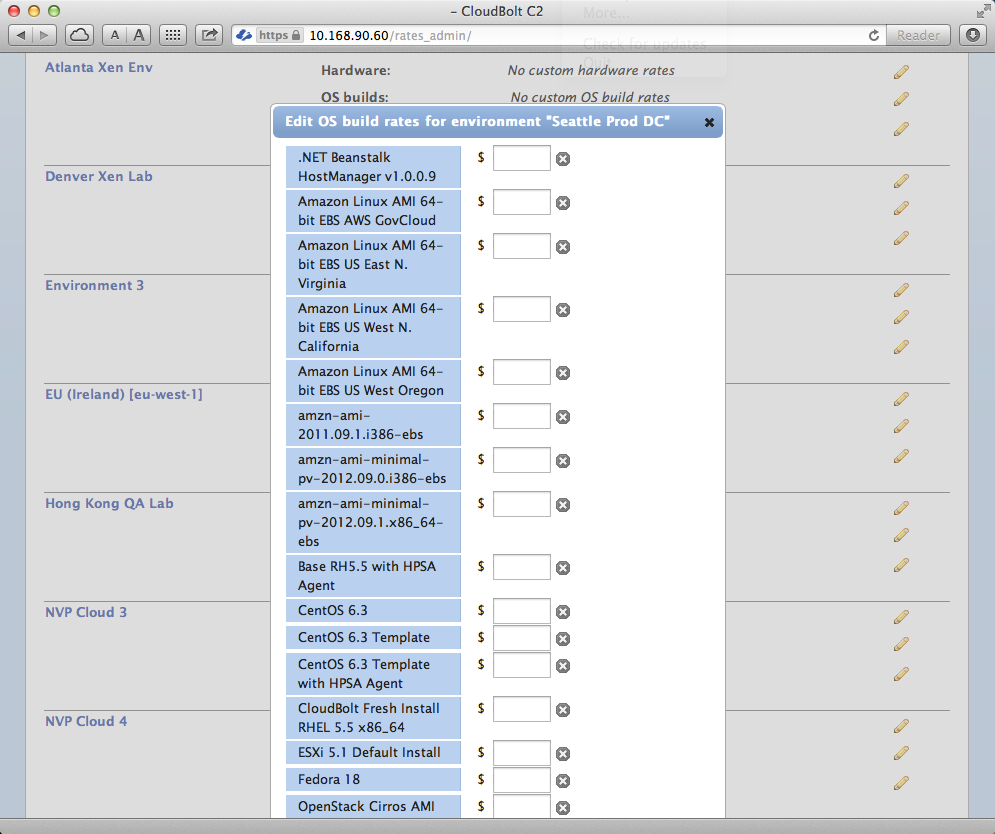 Application rate override for the Seattle Prod DC environment
Application rate override for the Seattle Prod DC environment
Hours, Days, Weeks, or Years?
Not all allocation-based metering environments are created equal. Does your organization use a metric other than a month? What about models that rely on smaller increments? C2 has the built-in ability to globally meter usage in hours, days, weeks, months, or years. Organizations are free to choose the mechanism that makes the most sense for their Business. Since C2 keeps the resource status accounting internally, but uses a reporting engine to generate the billing information, the IT organization owns the business decision of how best to account for the Business’ resource usage. A billing report can be made to include all allocated resources, or just those that were used over the requested reporting interval. Additionally, and if desired, all reports can be pro-rated based on how long the resource is actually powered on.
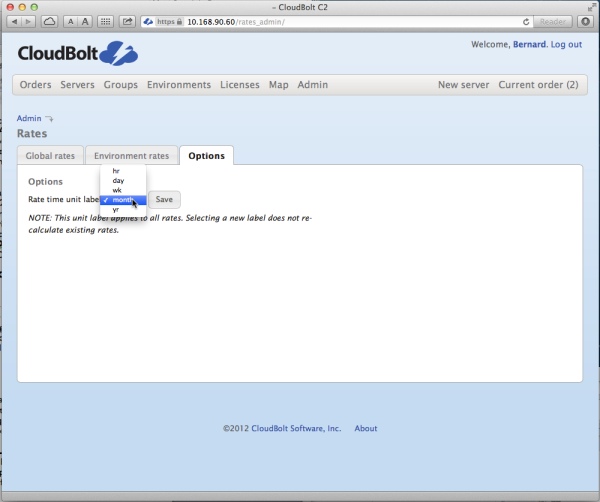 C2 can account for allocation by the hour, day, week, month, or year.
C2 can account for allocation by the hour, day, week, month, or year.
Showback Cost to End Users
Showing a user the cost impact of their request is an important step in gaining increased visibility over out-of-control IT costs in an enterprise. This becomes even more important when an IT organization has implemented a hybrid cloud, as there can be significant additional operational expense from running unneeded or underused instances. C2’s ability to show users the cost of their ordered resources is an important self-education tool that can effectively drive desired behavior. End users and Administrators alike can both see the split between hardware and software cost for each instance or service requested. As users make selections in their ordering window, the total price will automatically adjust based on the users’ selection. For instance, in the following three diagrams, a user request (and perception) will change pretty rapidly when they see the cost of the database stack they chose.
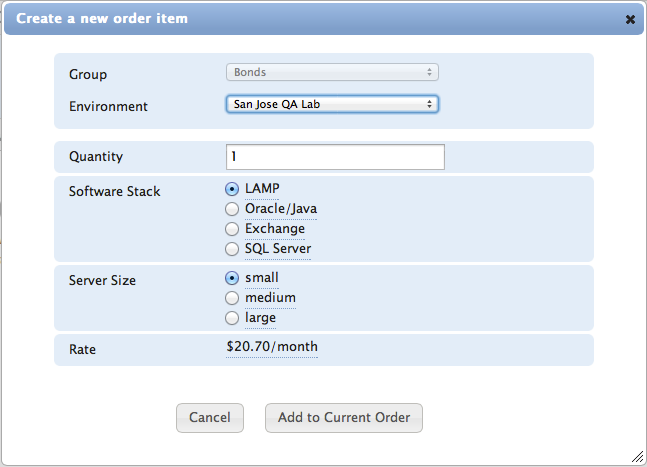
A LAMP server selection by a member of the Bonds Group in the San Jose QA Lab environment costs $20.70/month.
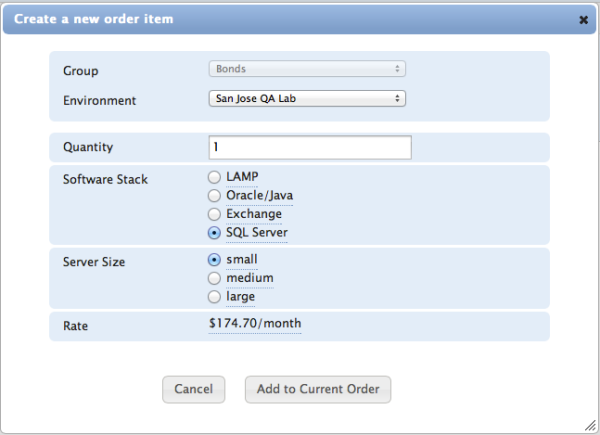 A similar request, but selecting the SQL Server stack costs $174.70/month.
A similar request, but selecting the SQL Server stack costs $174.70/month.
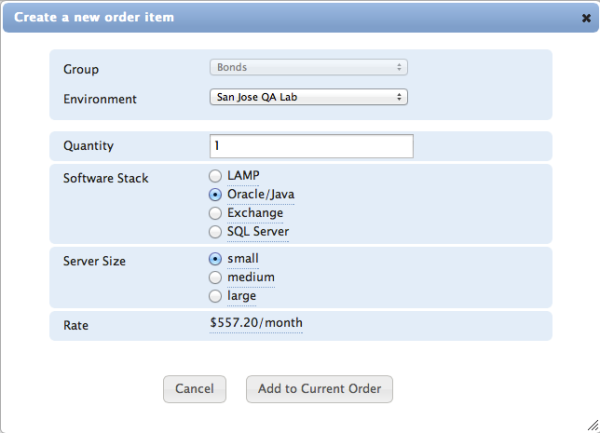
Another similar request, but selecting the Oracle/JAVA stack costs $557.20/month.
Once a user selects multiple systems for an order, they will have the chance to review their order before submitting for approval. As part of the approval mechanism, approvers may be given the ability to edit existing orders before approving them, which provides a valuable mechanism to control costs.
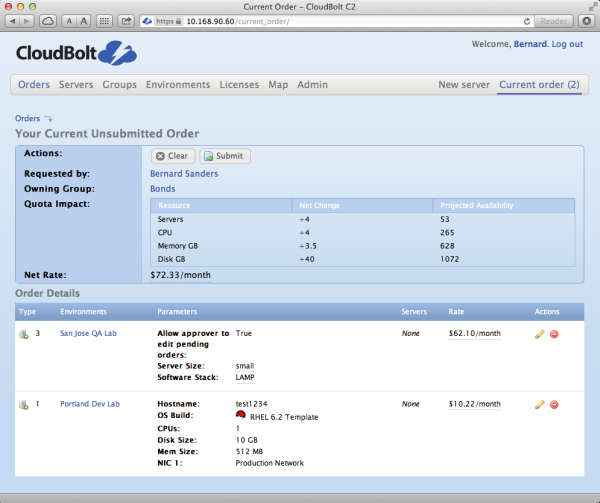 Once an order is submitted, the approver can be given the opportunity to edit the order before it’s approved.
Once an order is submitted, the approver can be given the opportunity to edit the order before it’s approved.
The Path from Showback to Chargeback
One of my previous comments (http://info.cloudboltsoftware.com/blog/bid/306535/7-Takeaways-From-the-Red-Hat-Summit) about chargeback and showback is that due to internal resistance, few organizations are actually taking the step of producing invoices or decrementing funds from a budget. Effective reporting is the first step in achieving true chargeback in an organization. Only when IT organizations understand the true impact of a team, project, group, or line of businesses’ IT consumption can the Business itself make effective decisions around spend and focus of precious funds. CloudBolt C2’s single pane-of-glass management coupled with the powerful built-in reporting goes beyond rate metering and actually enables Business-Driven IT. The reporting engine makes getting the intelligence out of how an environment is being used possible no matter what your role in the organization.
Thankfully, C2 can handle both use cases today. Once C2 is implemented, IT Organizations can begin the process of using showback costs to drive user behavior, stamp out VM Sprawl, and further the push for true internal IT chargeback to business units.
Take-Away
Utility metering is an important part in recognizing where funds are being spent for access to IT infrastructure and applications. An effective tool must not just do this for one platform, but unifying any number of platforms. A granular metering infrastructure must separate the application cost from the hardware cost, which allows IT Administrators (and/or users) to piece together different variations of hardware and software to get the end capability needed. All of this must be reportable in any format needed or desired. Metering may be only one aspect of “the cloud”, but it’s an important one, and one, with CloudBolt C2, is built in, and integrated at every step of the way.
Want to learn more about how Utility Metering plays a part in Business-Driven IT? Bernd Harzog, the Cloud analyst at TheVirtualizationPractice.com recently wrote a paper that analyzes the various business impacts of next-generation cloud managers.

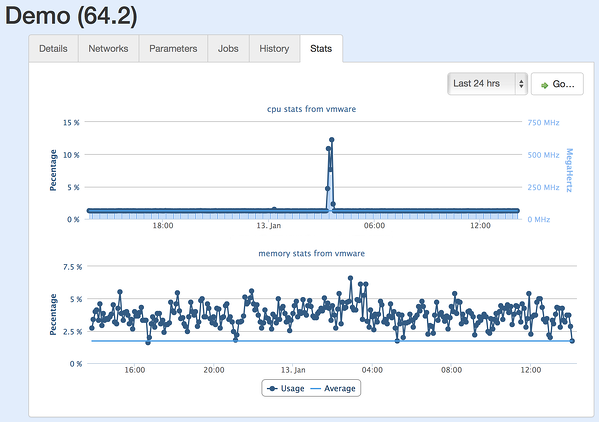 The Server Details view gains VM utilization information.
The Server Details view gains VM utilization information.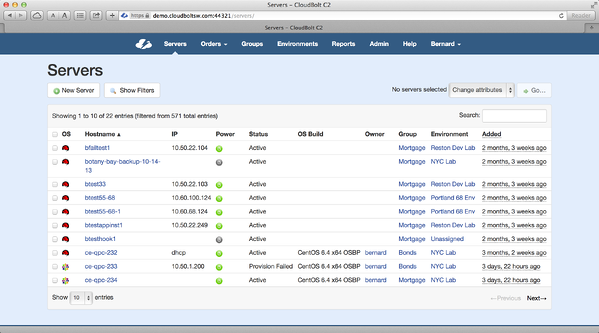 See when VMs were added at-a-glance.
See when VMs were added at-a-glance.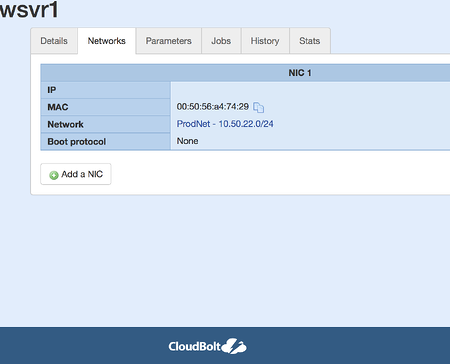 Add a NIC to a server at any time.
Add a NIC to a server at any time.


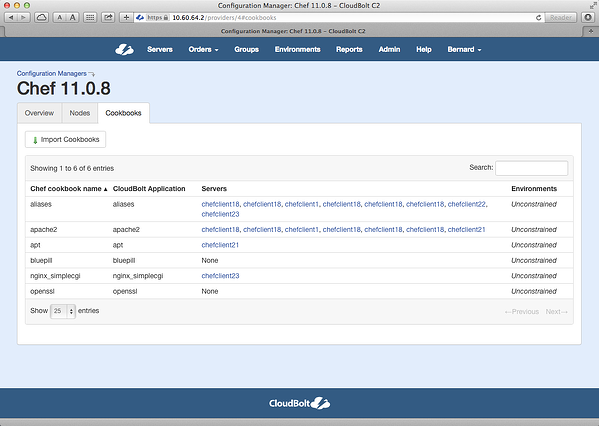 Import Cookbooks and Recipes, and provide the power of Chef Automation to end users through C2's intuitive Controlled IT Self Service Portal.
Import Cookbooks and Recipes, and provide the power of Chef Automation to end users through C2's intuitive Controlled IT Self Service Portal.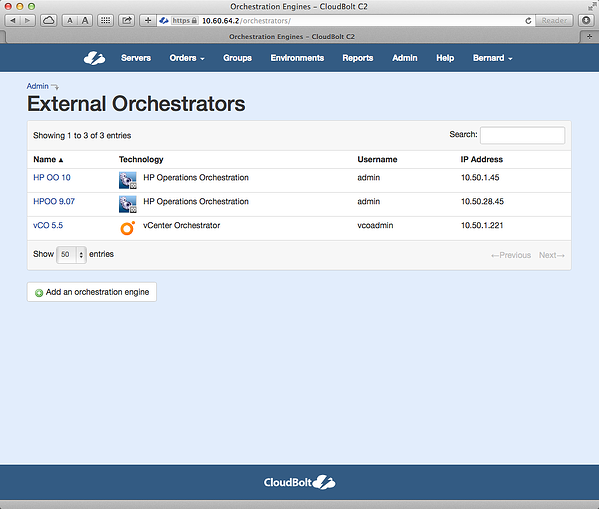 C2's UI will allow you to import existing VMware vCloud Orchestrator workflows, and map parameters. Workflows can be assigned to automatically run at any point during the life cycle management process.
C2's UI will allow you to import existing VMware vCloud Orchestrator workflows, and map parameters. Workflows can be assigned to automatically run at any point during the life cycle management process.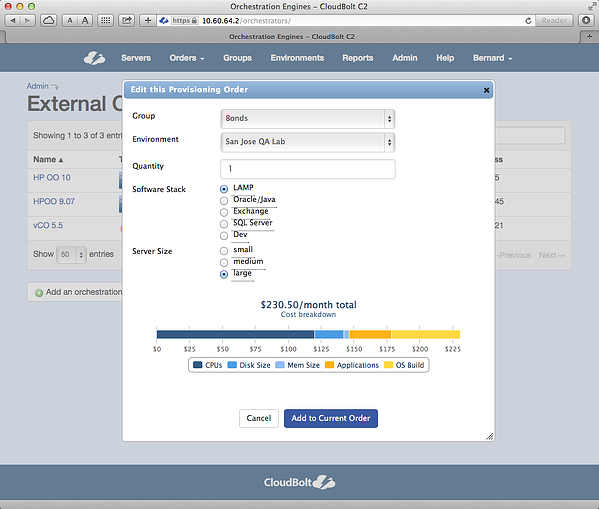 C2's industry-leading intuitive ordering process has gotten even better. Users now see an interactive chart displaying the proportional cost based on their choices.
C2's industry-leading intuitive ordering process has gotten even better. Users now see an interactive chart displaying the proportional cost based on their choices.
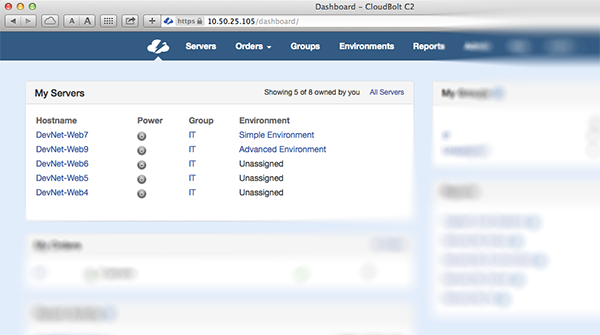
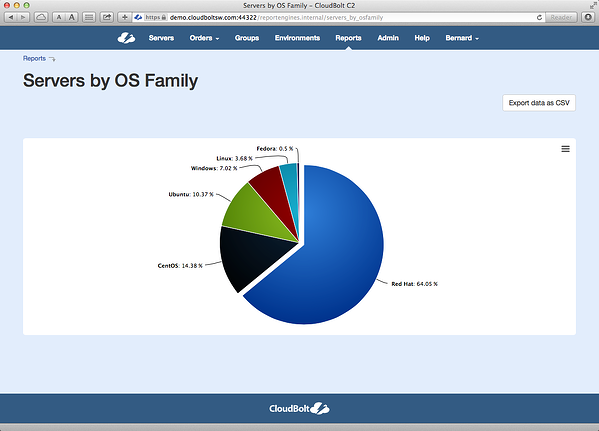
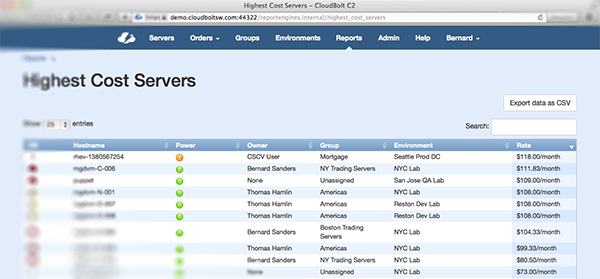
 My lovely daughter reminds me of some users I've worked with. They'll definitely let you know when they are not happy, and you'll probably come to regret whatever it was you did to piss them off.
My lovely daughter reminds me of some users I've worked with. They'll definitely let you know when they are not happy, and you'll probably come to regret whatever it was you did to piss them off.



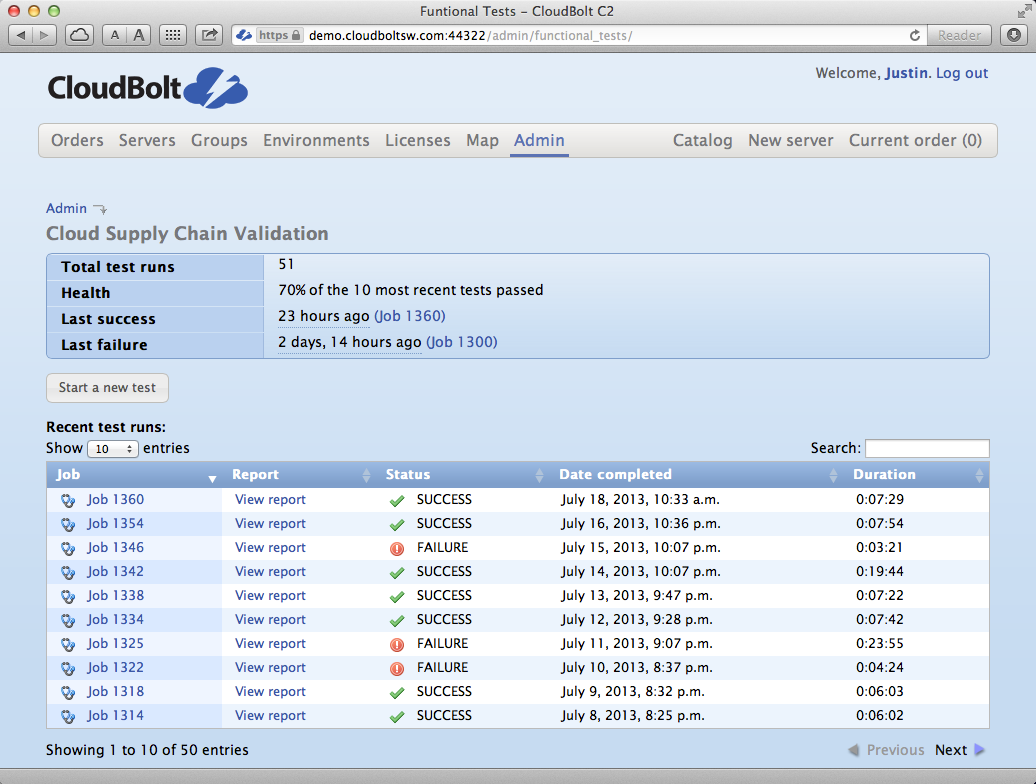
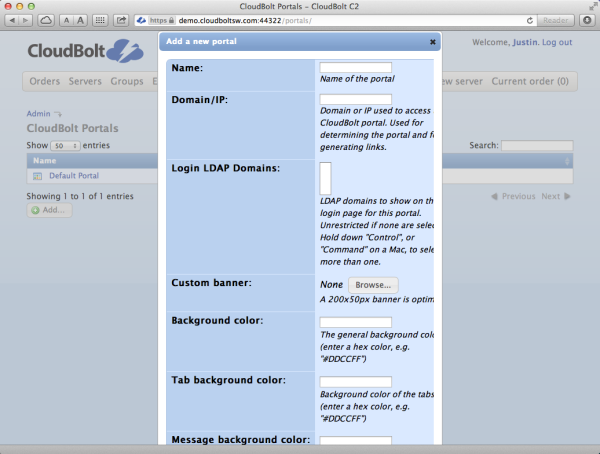 Many different aspects of the C2 UI can be customized based on the URL used to access the C2 UI.
Many different aspects of the C2 UI can be customized based on the URL used to access the C2 UI.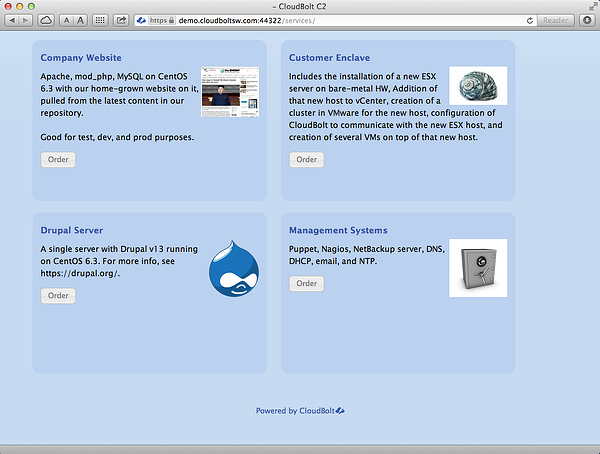
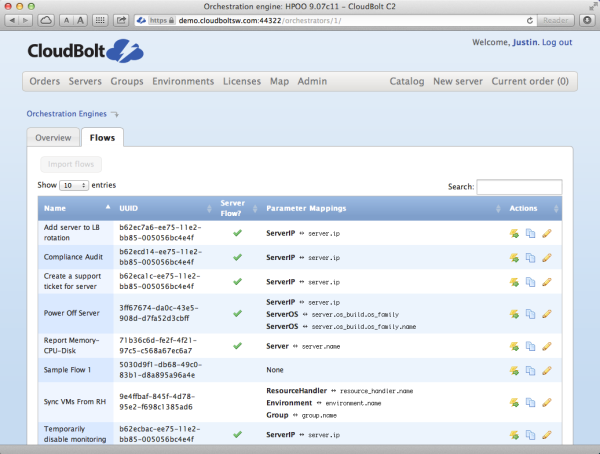 C2 can import and directly execute workflows from HP Operations Orchestration and (soon) other orchestration tools as well.
C2 can import and directly execute workflows from HP Operations Orchestration and (soon) other orchestration tools as well.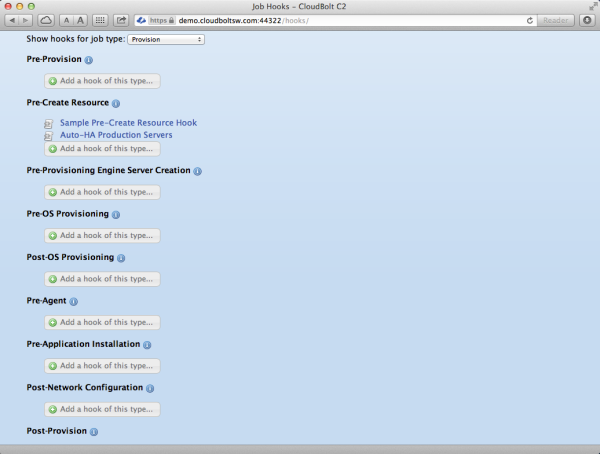 The C2 Orchestration Hooks UI uses scripts and workflows to integrate nearly any technology external to C2.
The C2 Orchestration Hooks UI uses scripts and workflows to integrate nearly any technology external to C2. 
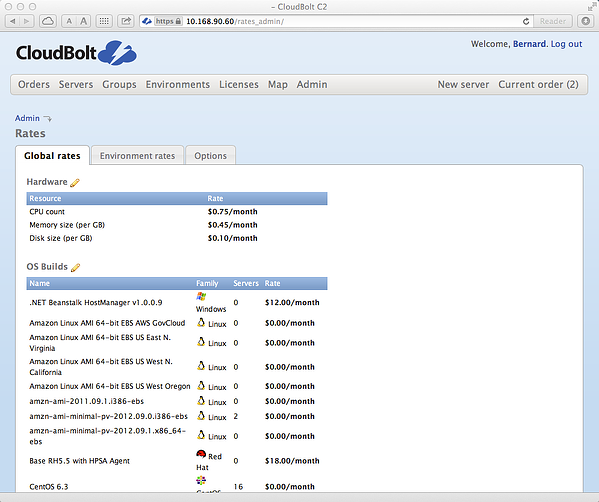
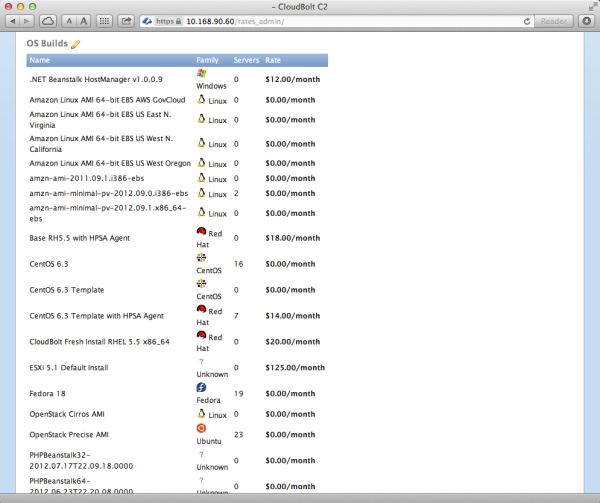 Global OS Build (Template) Rate Editing
Global OS Build (Template) Rate Editing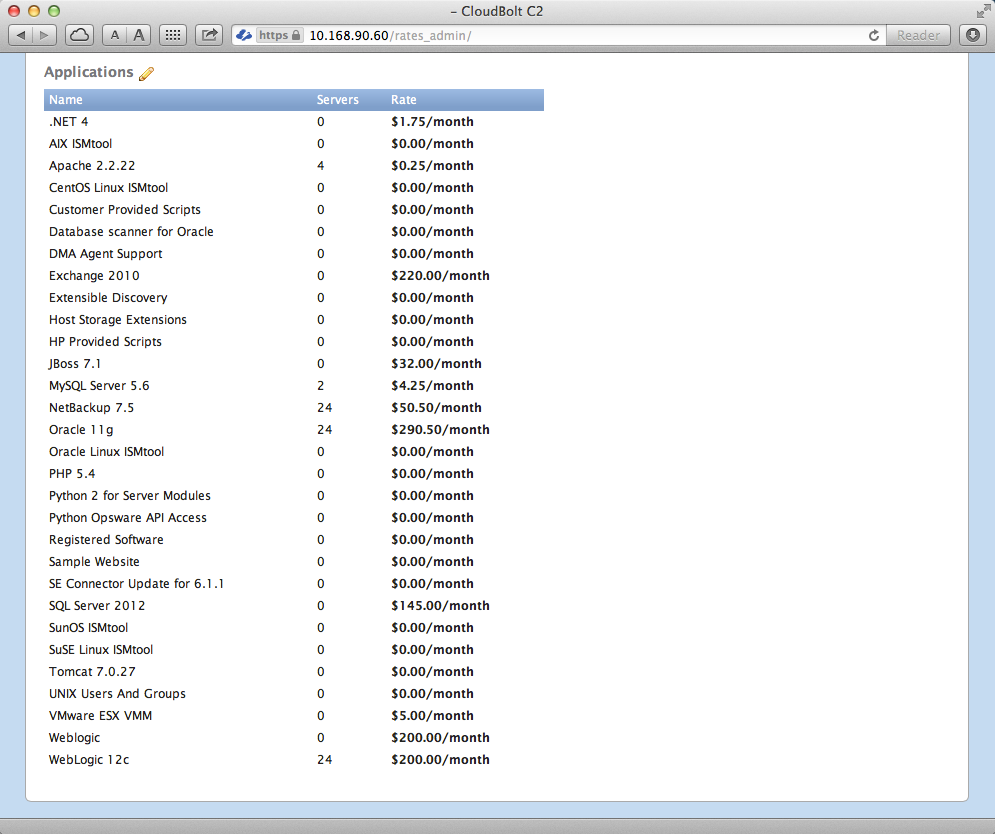
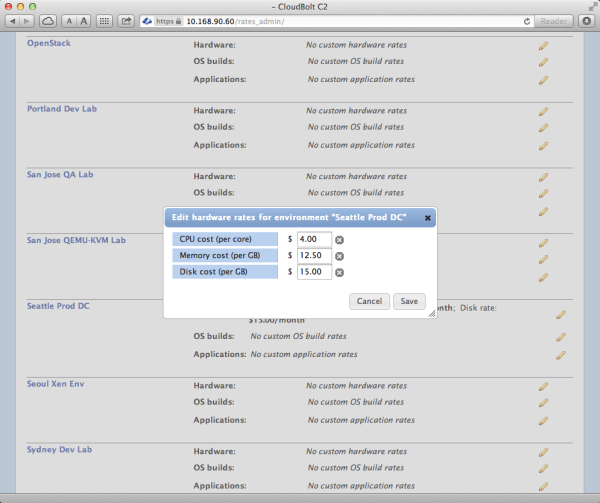 Hardware rate override for an environment named “Seattle Prod DC”
Hardware rate override for an environment named “Seattle Prod DC”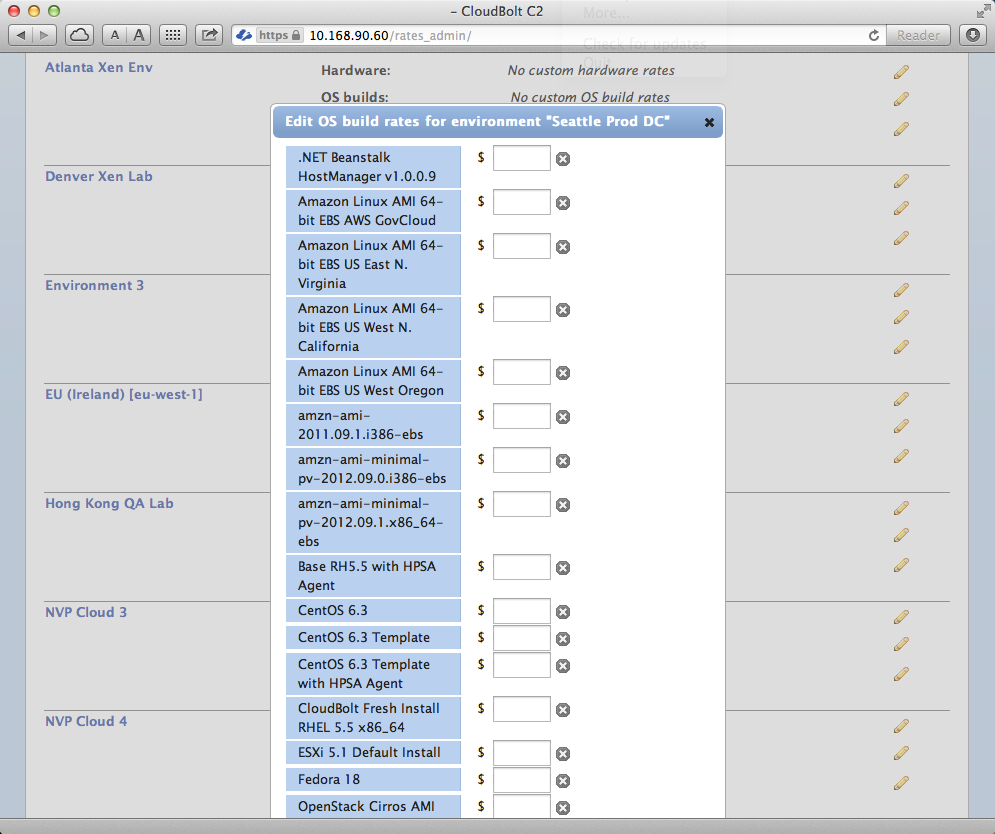 Application rate override for the Seattle Prod DC environment
Application rate override for the Seattle Prod DC environment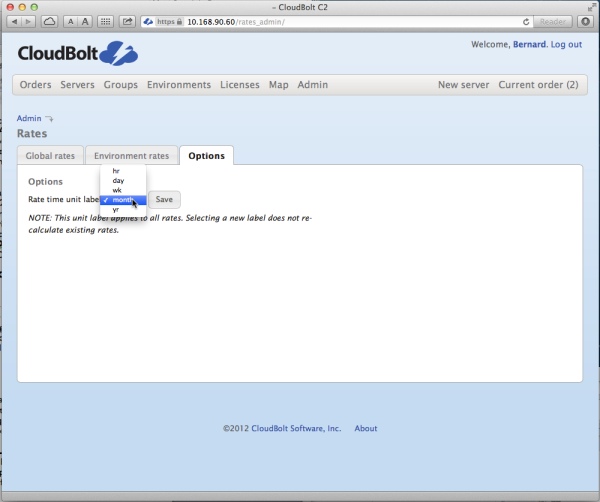 C2 can account for allocation by the hour, day, week, month, or year.
C2 can account for allocation by the hour, day, week, month, or year.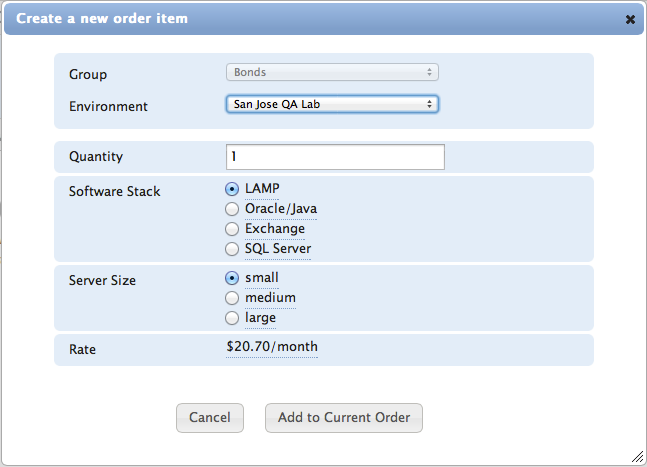
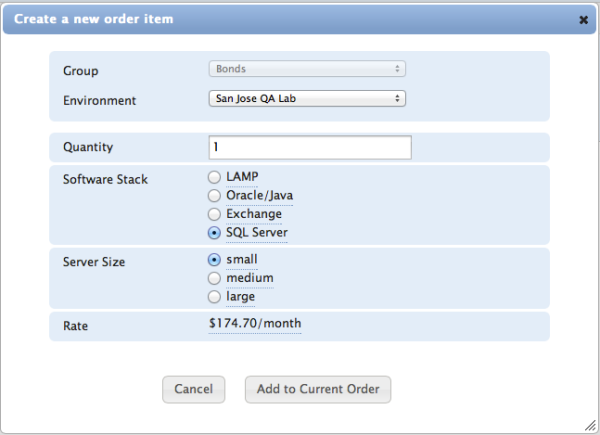 A similar request, but selecting the SQL Server stack costs $174.70/month.
A similar request, but selecting the SQL Server stack costs $174.70/month.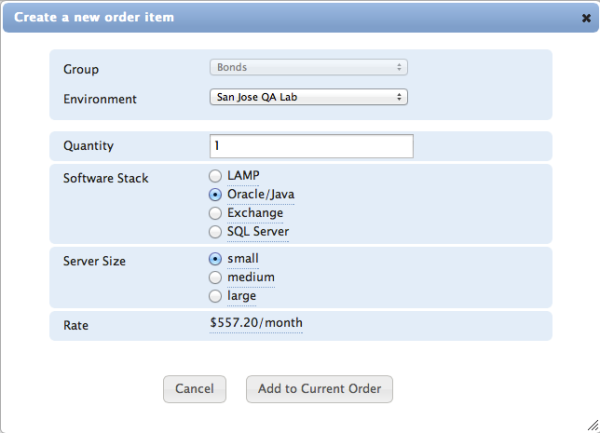
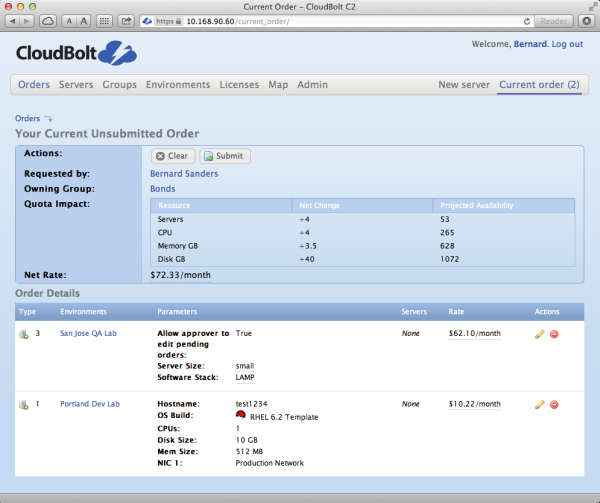 Once an order is submitted, the approver can be given the opportunity to edit the order before it’s approved.
Once an order is submitted, the approver can be given the opportunity to edit the order before it’s approved.