“If I’m moving to OpenStack, why do I need a Cloud Manager like CloudBolt C2?”
As organizations look to extend their footprints beyond the traditional virtualization infrastructure providers (read: VMware), we hear questions like this both more frequently, and with more fervor. It’s a good question. At face value, many people see projects and products like OpenStack, and just assume that they compete directly with CloudBolt C2, but actually, when used together, the two products each provide distinct benefits that are absolutely game changing.

Despite the influx of added code and interest in Horizon, this still represents a rather significant, and complex barrier to full OpenStack adoption in the enterprise. In my conversations with many large organizations that are implementing OpenStack, it’s become apparent that nearly every single one is either writing their own non Horizon-based front-end interface on top of OpenStack, or purchasing a commercially-available front-end (i.e. CloudBolt C2). Those organizations that are developing their own UIs are effectively signing up to maintain that code and project in-house for the life of their OpenStack environment.
Why C2?
We can look deeper into one example: updating a UI option for an instance order form. In Horizon, it requires advanced knowledge of Django and Python, and creates upgrade problems down the road. (Random aside: Want more info on UI and how difficult it is to make a good one? Read more here.) In C2, updating the order process takes a non-developer just a few clicks. Add to that C2’s built-in rates, quotas, ongoing server/application management, and software license management, and the potential value-add to the build vs. buy decision becomes quite real.
Beyond the configurability of the interface itself, there is the question of choice, and existing complexity. Chances are your IT environment contains a significant number of technologies—some of which will integrate well with OpenStack, and others that will not. And then, it apparently does matter which vendor’s OpenStack you decide to purchase, given Red Hat’s ominous announcement at the OpenStack Summit about their impending support policy changes.
Despite this concerning policy shift, OpenStack vendors will continue expanding support for proprietary tools and platforms, but are unlikely to solve the equation for every technology present in typical IT organizations’ legacy environments. In the end, OpenStack-- from any vendor-- will force a choice: roll your own capability, or replace what you’ve got with something more OpenStack friendly. Using C2 can ease this transition by managing everything in the environment- OpenStack, legacy systems, public cloud providers, configuration management systems, etc.. End users will not know where their servers and applications are actually being deployed. IT again owns the decision of the best underlying environment for the workload.
Given these points, the difficulty of implementation and ongoing support of your existing infrastructure and environments means that the only real scenario when implementing OpenStack is to run two environments in parallel—one is your existing environment making continued use of existing integrations and technologies—and the second is the new OpenStack-based one, which will largely be a re-implementation and re-basing of both technology and process. The IT organization can then begin the task of migrating workloads from the legacy environment to OpenStack.
When run alongside existing IT, new environments absolutely benefit from a unified visualization, reporting, quotas, access, and management. This is another reason why C2 is still important in enterprises that are moving to OpenStack. Few organizations that are investing in OpenStack immediately replace their existing technology. Their environments are a mix of legacy and modern, and they need to find ways to effectively manage those stacks. Rapidly growing businesses also frequently need to ingest infrastructure and technology from acquired companies.
OpenStack is gaining significant momentum in IT, and for good reason. IT organizations looking for ways to further commoditize their technology stacks see OpenStack as a great way to build and maintain a standards-based private cloud environment, and they’re largely right. C2 is a critical component into easing the adoption of not just OpenStack, but also other disruptive technologies.

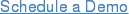
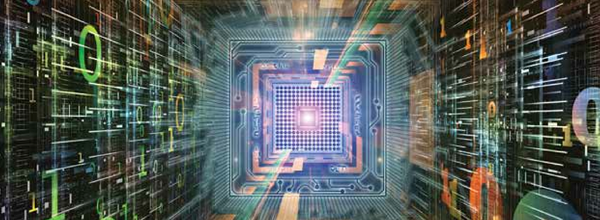
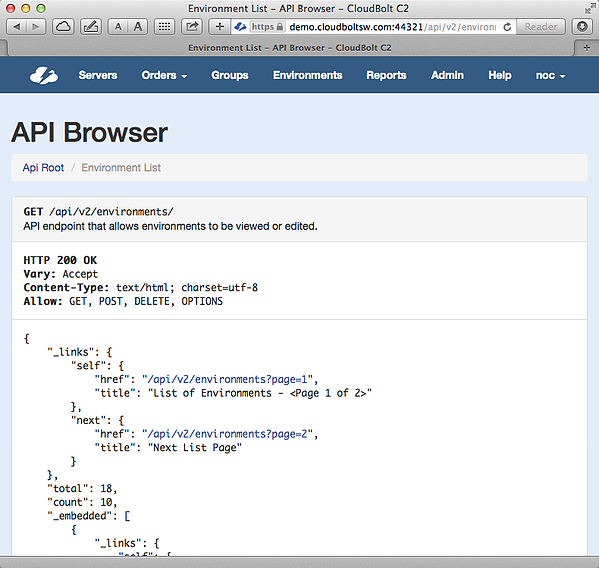 C2's built-in API browser greatly aides development against the new C2 API v2
C2's built-in API browser greatly aides development against the new C2 API v2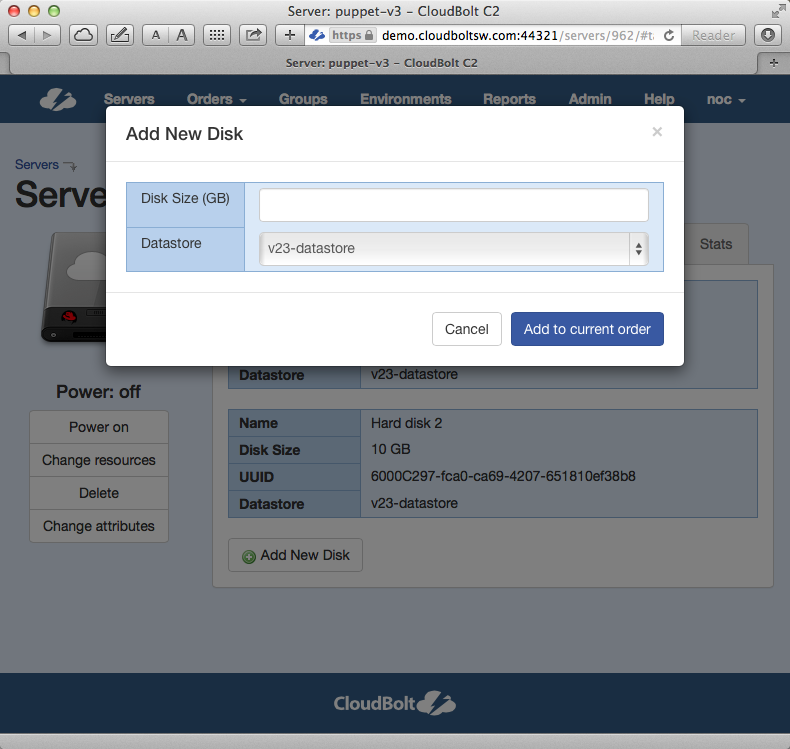 Users can add additional virtual disks to VMware VMs
Users can add additional virtual disks to VMware VMs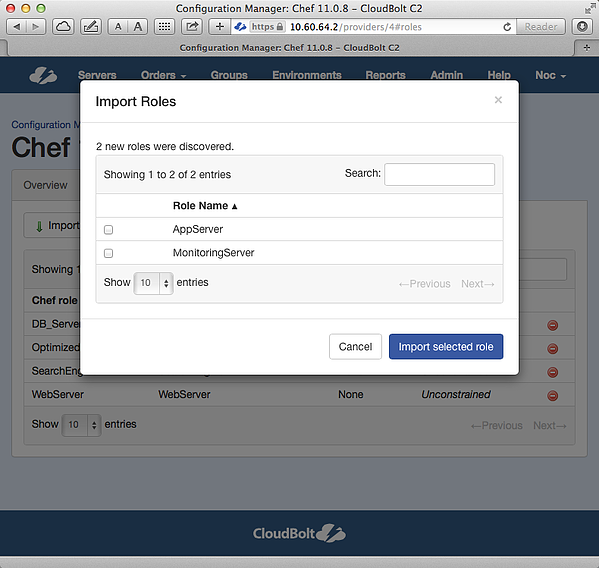
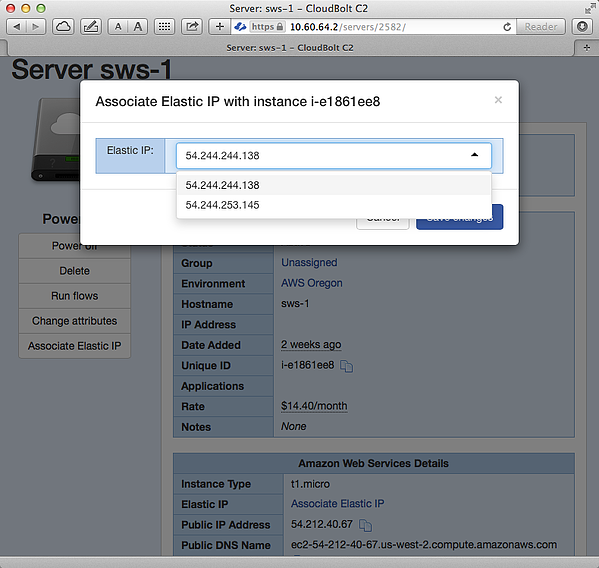 Users can now select and associate AWS Elastic IP addresses from within C2.
Users can now select and associate AWS Elastic IP addresses from within C2.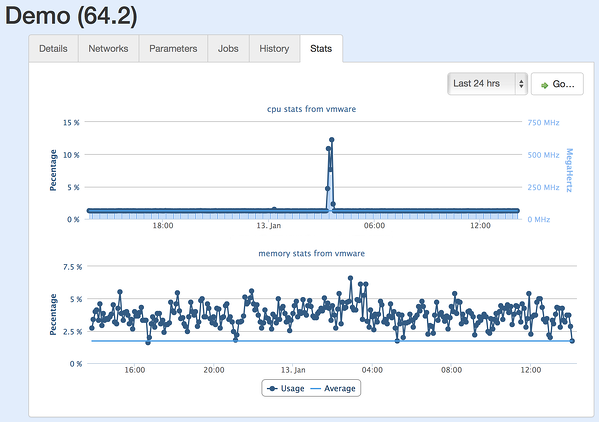 The Server Details view gains VM utilization information.
The Server Details view gains VM utilization information.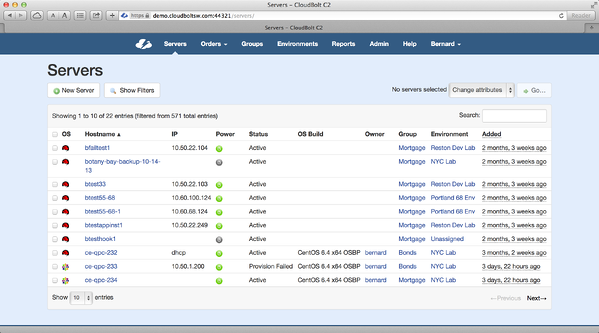 See when VMs were added at-a-glance.
See when VMs were added at-a-glance.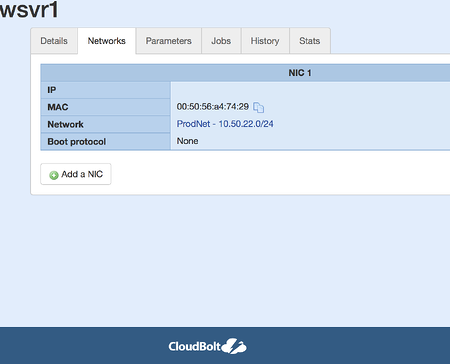 Add a NIC to a server at any time.
Add a NIC to a server at any time.

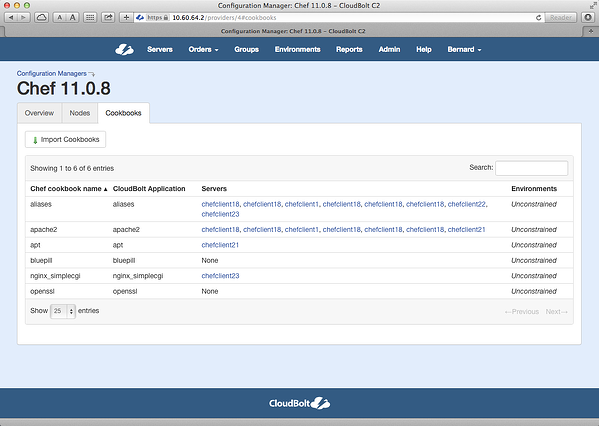 Import Cookbooks and Recipes, and provide the power of Chef Automation to end users through C2's intuitive Controlled IT Self Service Portal.
Import Cookbooks and Recipes, and provide the power of Chef Automation to end users through C2's intuitive Controlled IT Self Service Portal.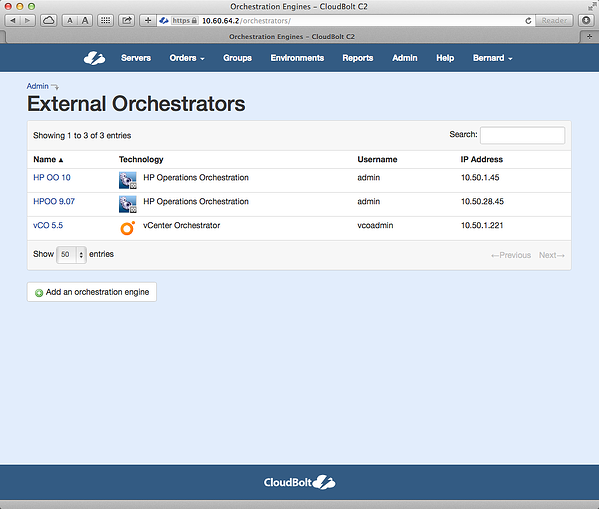 C2's UI will allow you to import existing VMware vCloud Orchestrator workflows, and map parameters. Workflows can be assigned to automatically run at any point during the life cycle management process.
C2's UI will allow you to import existing VMware vCloud Orchestrator workflows, and map parameters. Workflows can be assigned to automatically run at any point during the life cycle management process.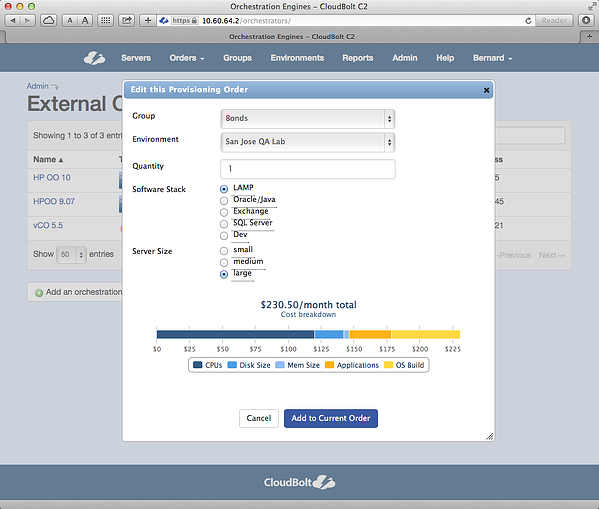 C2's industry-leading intuitive ordering process has gotten even better. Users now see an interactive chart displaying the proportional cost based on their choices.
C2's industry-leading intuitive ordering process has gotten even better. Users now see an interactive chart displaying the proportional cost based on their choices.
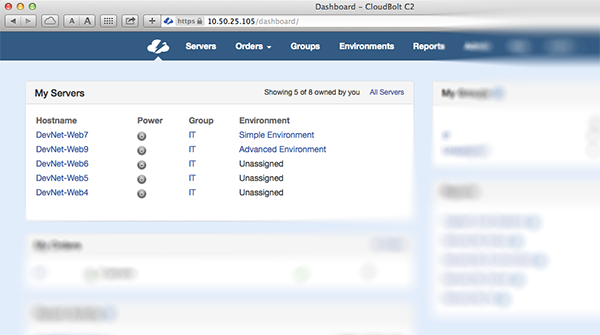
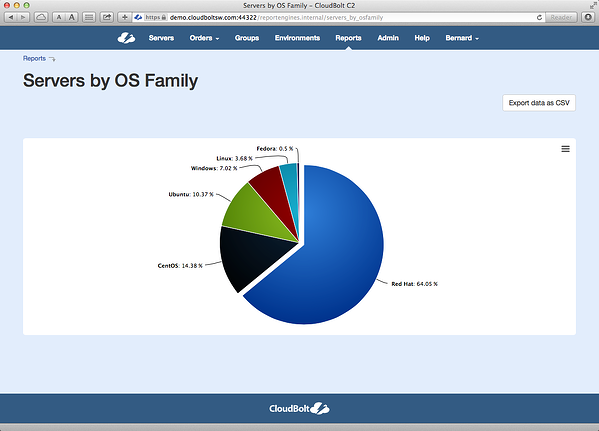
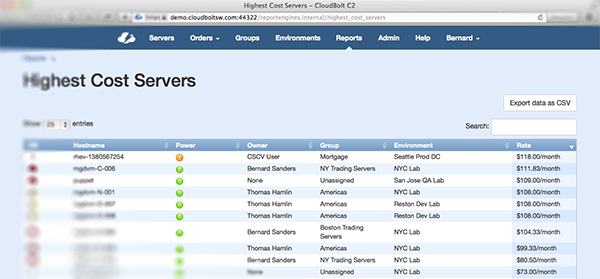
 My lovely daughter reminds me of some users I've worked with. They'll definitely let you know when they are not happy, and you'll probably come to regret whatever it was you did to piss them off.
My lovely daughter reminds me of some users I've worked with. They'll definitely let you know when they are not happy, and you'll probably come to regret whatever it was you did to piss them off.


