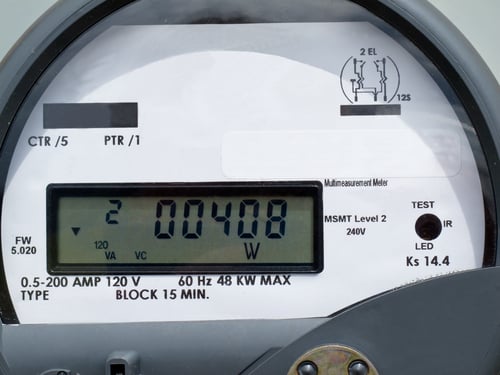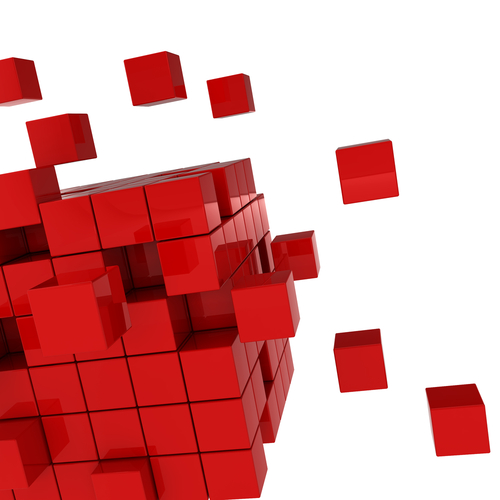The problem is consistent. Consistently difficult, that is. As an IT manager, how does one implement new technology in an otherwise running and static environment? New technology decisions are not just difficult, but the range of questions that rise from thinking about implementation plans can seem daunting.
Whether you’re talking about switching hardware vendors, or implementing something relatively new like network virtualization, how it’s implemented in your environment will often be more critical to the project’s success than the validity of the technology itself.

Ideally, every environment would be brand new. How many times have you asked yourself “Wouldn’t it be great if I could just scrap my current infrastructure and start over?” Fundamentally, greenfield implementations like this are a good route to go for a number of reasons:
- They allow you to select the best-of-breed and most effective technology to solve the problem at hand
- You get the valuable opportunity to think about how the technology stack will scale in the future
- They allow for rapid change while the environment is being built
- Because there are few barriers, you have the opportunity to investigate other new and upcoming technologies, and you will have time to experiment
A Cloud Manager provides significant value here. Using one to unify the management of a lab environment allows the rapid integration of new technologies—technologies that your IT teams need to learn and gain experience with before implementing in the production environment. Using a Cloud Manager eases the introduction of these technologies, and unified the management interface to make administration more predictable. These tools together help to mold processes and the IT organization into a more agile group.
In my mind, one of the core issues here is that too few IT teams are able to think outside of the box when it comes to implementing new tech. If greenfield implementations are easier than shoehorning new tech into your existing stack, why not give it a shot? Starting with a small base of gear and intelligently growing the installation over time is a great way to migrate capacity. I have an entire different blog post on how to migrate via attrition that is coming soon. In the meantime, go ahead and identify a few pieces of hardware, install your preferred virtualization tool, download CloudBolt C2, and start piecing together your future architecture. Once C2 is installed, you’ll be able to quickly layer in additional technologies like Data Center Automation, Network Virtualization, and even other virtualization or Public Cloud resources seamlessly.
Happy integrating!