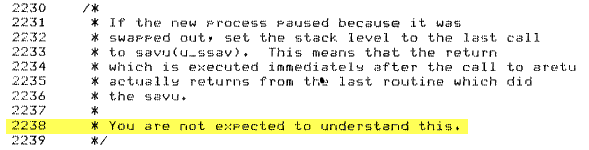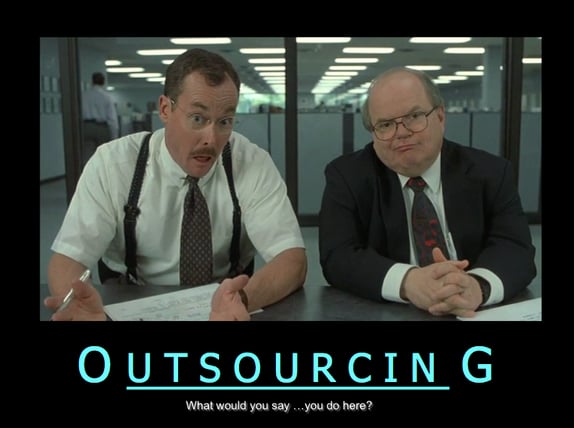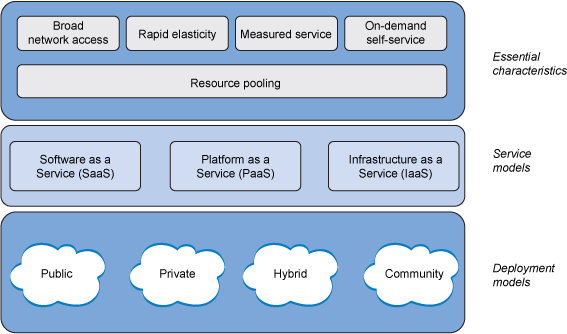(reprinted from WhatMatrix blog https://www.whatmatrix.com/blog/?p=2157)
How Cloud Computing is Transforming IT
I’ve spent more than 20 years in IT operations. In that time, computing technology has changed dramatically. However, some things have remained relatively constant. IT operations sits at a nexus of negativity. From a business perspective, operations is overhead and its value is difficult to quantify/justify. From a developer perspective, operational standards are needlessly strict and limiting. From a user/requester perspective, IT is a maddening black box where requests go to die.
It’s no wonder that enterprises are embracing cloud computing with its promise of capacity-on-demand service and pay-as-you-go consumption.
Cloud is a compelling alternative to traditional IT. Customers no longer have to accept ‘no’ for an answer. If they don’t like what IT is telling them, they pull out a credit card and get what they want, when they want it.
More to the point, cloud computing is transforming the focus of IT discussions from technology to business. As the enterprise world moves to embrace cloud computing, they follow a logical progression:
- Does cloud have any benefits for my business?
- How can I use cloud for strategic advantage?
- How do I shift to a cloud-first approach?
If One is Good, More are Better
One of the key steps in most enterprises’ implementation of cloud is moving from a single cloud deployment to a multi-cloud strategy. The primary benefit of a multi-cloud approach is the ability to choose the best cloud for each workload. But as organizations work with multiple clouds, they are confronted with a confusing array of tools and management interfaces.
This is where cloud management platforms (CMPs) come in. They serve as a common interface across multiple providers and technology stacks. The CMP market has been around since around 2006 but have remained a niche market until recently. As cloud consumption has taken off in the past 3 – 4 years, though, users have gained a clearer understanding of the benefits and challenges with each cloud service type and provider. Recent expansion of the CMP market has mirrored this growth. There are now many CMP providers, each with different specializations and approaches to multi-cloud management. This is why WhatMatrix is adding a CMP category to aid in the evaluation and selection process. You can find it at www.whatmatrix.com/comparison/Cloud-Management-Platforms.
By way of disclosure, I recently left the world of IT operations management to work for a CMP company. In doing research on other companies the space, I had trouble finding a common basis for comparison. Products are built differently, sold differently, and deployed differently. I’d encountered similar challenges in the past when comparing virtualization platforms. When I came upon WhatMatrix’s virtualization comparison, I found just what I was looking for. It gave me the ability to directly compare multiple products and to drill down on the specific features that mattered most to me. So I contacted the folks at WhatMatrix to ask if they had or planned to add a CMP category. Although the category wasn’t actively being developed, they liked the idea and suggested I join them and contribute.
Since I work for one of the CMP vendors being evaluated, this might appear to be a conflict of interest.  If my only interest was to promote my own product, I would simply create one of those ubiquitous charts showing all green checkmarks in my product’s column and all red x’s for each of my competitors. That is decidedly NOT my goal. Rather, I want a fair and objective comparison. In return, I gain a deeper understanding of my own industry. This also helps guide my company’s product direction and development priorities. Additionally, WhatMatrix process are in place to ensure community curation and peer review.
If my only interest was to promote my own product, I would simply create one of those ubiquitous charts showing all green checkmarks in my product’s column and all red x’s for each of my competitors. That is decidedly NOT my goal. Rather, I want a fair and objective comparison. In return, I gain a deeper understanding of my own industry. This also helps guide my company’s product direction and development priorities. Additionally, WhatMatrix process are in place to ensure community curation and peer review.
While creating the CMP comparison, we’ve solicited input from all the vendors represented. Nearly all have responded to one degree or another. Still, some of the initial assessments are largely the result of my own research. I trust that this will evolve over time and that each vendor will own and maintain their own evaluation. This will both ensure fairness and help to advance the value of this comparison and of the CMP market.
Evaluation Methodology
When structuring the evaluation criteria, I began with high-level value propositions. What problems do CMPs solve? My list was drawn from discussions with analysts, personal experience with IT challenges, and a survey of solutions from industry players. I sorted the criteria into the following categories:
- General: How the product is structured, procured, installed, and managed
- Multi-Cloud Support: The ability to manage a variety of clouds and technologies, from virtualization and private cloud to public cloud providers
- IT Automation: Features that allow IT processes to be partially or completely automated
- User Self-Service: Enablement of end-users to provision systems, environments, and/or application stacks themselves in near real-time based on templates set up and managed by IT
- Chargeback/Cost Transparency: Increased visibility into what systems cost and how those cost can be actively managed
- Governance & Security: Capabilities to ensure compliance and to safeguard information and operations
- DevOps: Features that bridge the divide between developers and IT operations
And so it begins…
This blog marks the launch of the CMP category on WhatMatrix. While I’m very pleased we have reached this milestone, I recognize that this is only the start. The success of our efforts will be judged by the number of products compared and by the degree to which the comparison is seen as fair, relevant, accurate, and current. To that end, I’m reaching out to representatives of CMP companies and to the wider WhatMatrix community to join in the CMP evaluation as category specialists.
So come on in. The water’s fine.

Ephraim Baron - Category Consultant
Quick Links
Contact Ephraim at: ephraim@whatmatrix.com
Contact WhatMatrix at: info@whatmatrix.com
Suggest a new product for the comparison
Spotted a mistake? Submit a change request ...
Credits (content/reviews):
- Virtualization.info / CloudComputing.info 
- Viktor van den Berg - Viktorious.nl ![]()



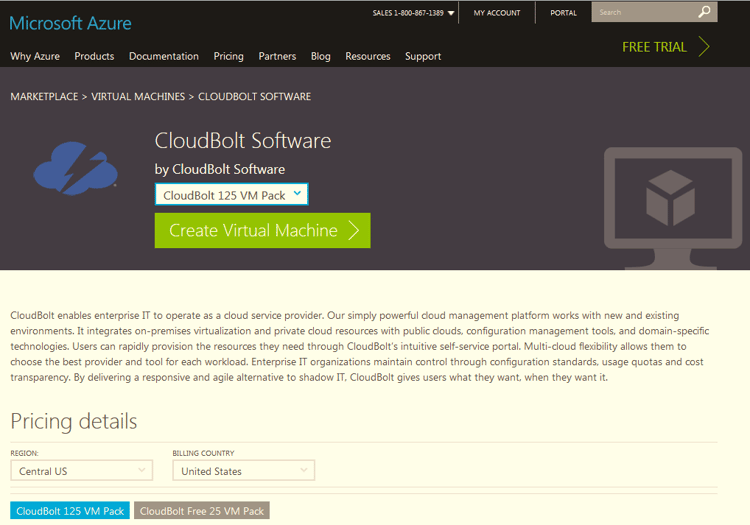
 This is the time of year when technical publications solicit prognostications. We received multiple queries here at CloudBolt. In reply, CloudBolt CEO Jon Mittelhauser and Marketing Director Ephraim Baron took turns gazing into the
This is the time of year when technical publications solicit prognostications. We received multiple queries here at CloudBolt. In reply, CloudBolt CEO Jon Mittelhauser and Marketing Director Ephraim Baron took turns gazing into the 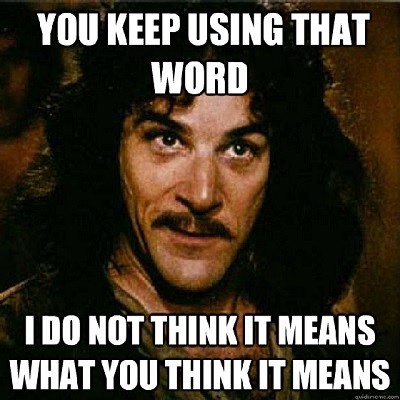
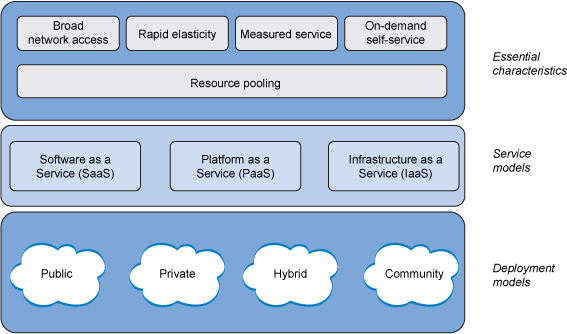

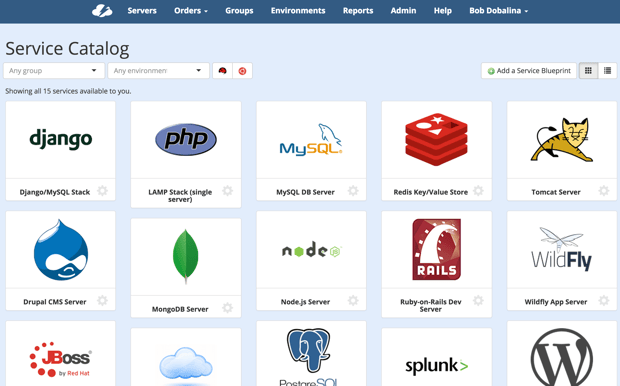

 Perhaps you’re just getting started with cloud computing, or maybe you’re testing out multiple clouds, public and private. Either way, CloudBolt’s powerful and intuitive cloud management platform can help. CloudBolt serves as a manager-of-managers to provide single-pane-of-glass visibility and control. We
Perhaps you’re just getting started with cloud computing, or maybe you’re testing out multiple clouds, public and private. Either way, CloudBolt’s powerful and intuitive cloud management platform can help. CloudBolt serves as a manager-of-managers to provide single-pane-of-glass visibility and control. We 
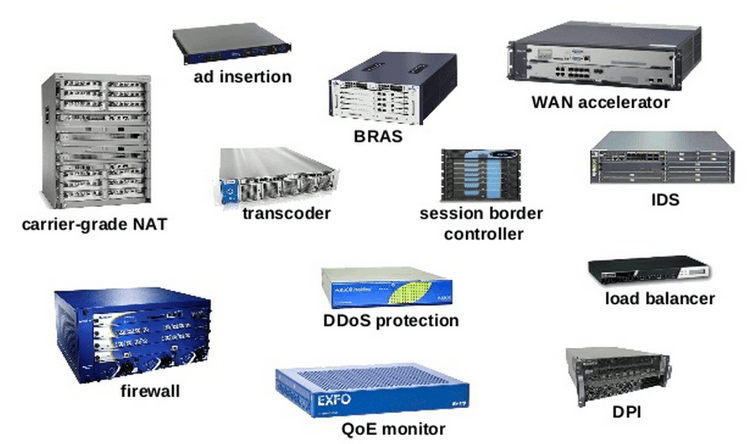 Imagine a data pipeline of that passes through all these devices. How many times must a packet be opened, inspected, and acted upon? How many device operating systems and interfaces do systems administrators need to know/learn? How many opportunities are there for misconfiguration or device failure? What happens when rules on different boxes conflict? Who can troubleshoot traffic that passes through all these devices?
Imagine a data pipeline of that passes through all these devices. How many times must a packet be opened, inspected, and acted upon? How many device operating systems and interfaces do systems administrators need to know/learn? How many opportunities are there for misconfiguration or device failure? What happens when rules on different boxes conflict? Who can troubleshoot traffic that passes through all these devices?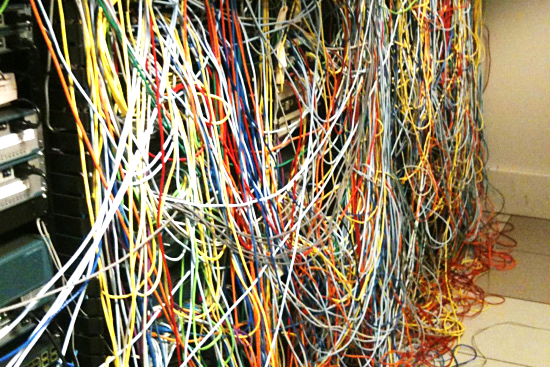 By contrast, SDN promises a global network view. Functional complexity is managed at the network edge, while the core primarily focuses on moving packets. As
By contrast, SDN promises a global network view. Functional complexity is managed at the network edge, while the core primarily focuses on moving packets. As 
 It ran applications for a British tea and catering company. In the decades that have followed, information technology
It ran applications for a British tea and catering company. In the decades that have followed, information technology IT has long had a paternalistic attitude towards end users. “They need us”, they say, or “we’re just keeping them safe.” But unlike the child that’s eventually allowed to go off on their own, most IT departments won’t let go. In response, many end users – developers, line of business owners, and the like – look for unsanctioned alternatives. They create islands of “
IT has long had a paternalistic attitude towards end users. “They need us”, they say, or “we’re just keeping them safe.” But unlike the child that’s eventually allowed to go off on their own, most IT departments won’t let go. In response, many end users – developers, line of business owners, and the like – look for unsanctioned alternatives. They create islands of “